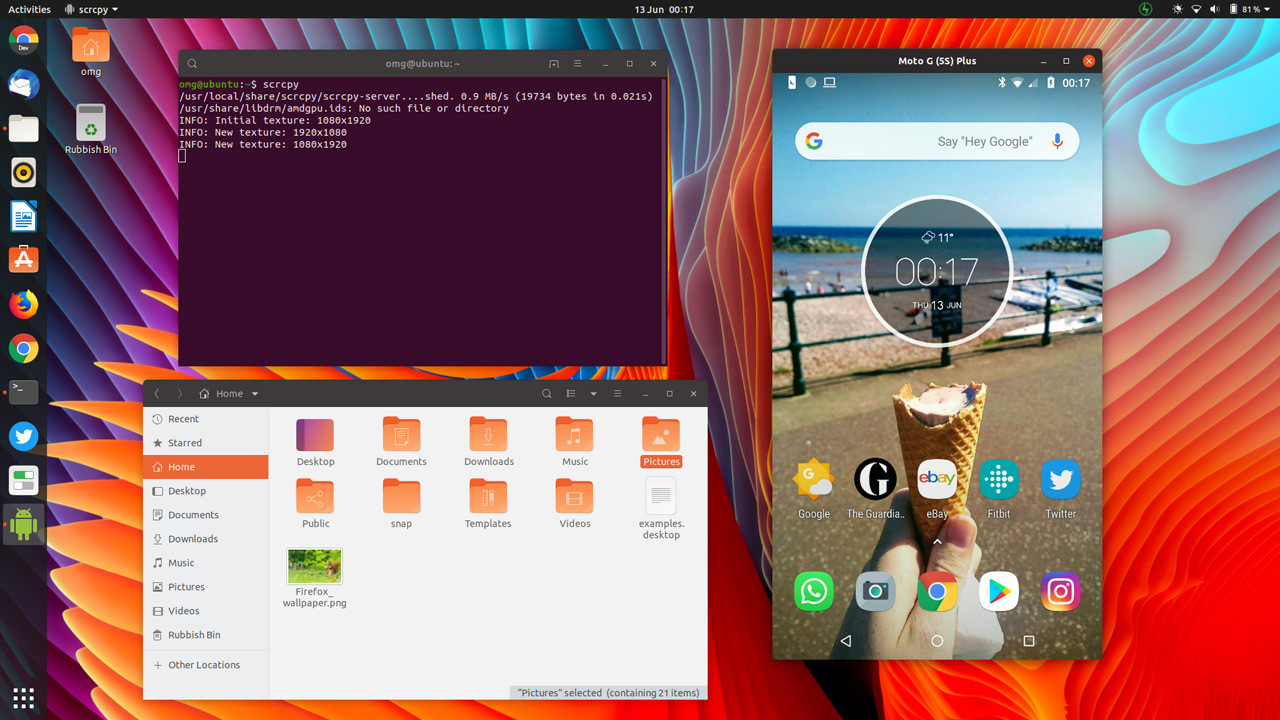An updated version of Scrcpy, a tool that lets you mirror an Android phone on your PC, is now available to download.
Scrcpy 1.11 intros support for laptop and PC touch screen. Earlier versions of the utility only let you interact using a mouse and keyboard.
This release lets you use your laptop’s touchscreen as an input method for a mirrored Android device
But as of this release it’s now possible to use the touchscreen as an input method on a mirrored Android device. For example, you can use a two finger pinch to zoom in or out of images and maps.
Several of Scrcpy’s core features (including the rather critical copy/paste function) have ‘been adapted to work on Android 10’.
Those lucky enough to be using a phone that runs the latest version of Android can also take advantage of a new --max-fps option to (surprise) limit the frame rate.
These and other Scrcpy 1.11 changes:
- Support for touchscreens & gestures
- New
--max-fpsto limit the frame rate (Android 10 only) - Options to set an initial window size and position
- Option to disable window decorations
- Various fixes for Android 10
- Improved HiDPI support
You can download Scrcpy 1.11 for Windows direct from the Scrcpy Github page. Source code is also available there.
But if you’re on Ubuntu, Manjaro or another Snap-supporting Linux distribution the simplest way to install Scrcpy is as a Snap app from the Snap store.
Just open a new Terminal window and run:
sudo snap install scrcpy
Once installed you connect your Android device to your PC or laptop with a USB cable and run scrcpy from the terminal to start using the app.