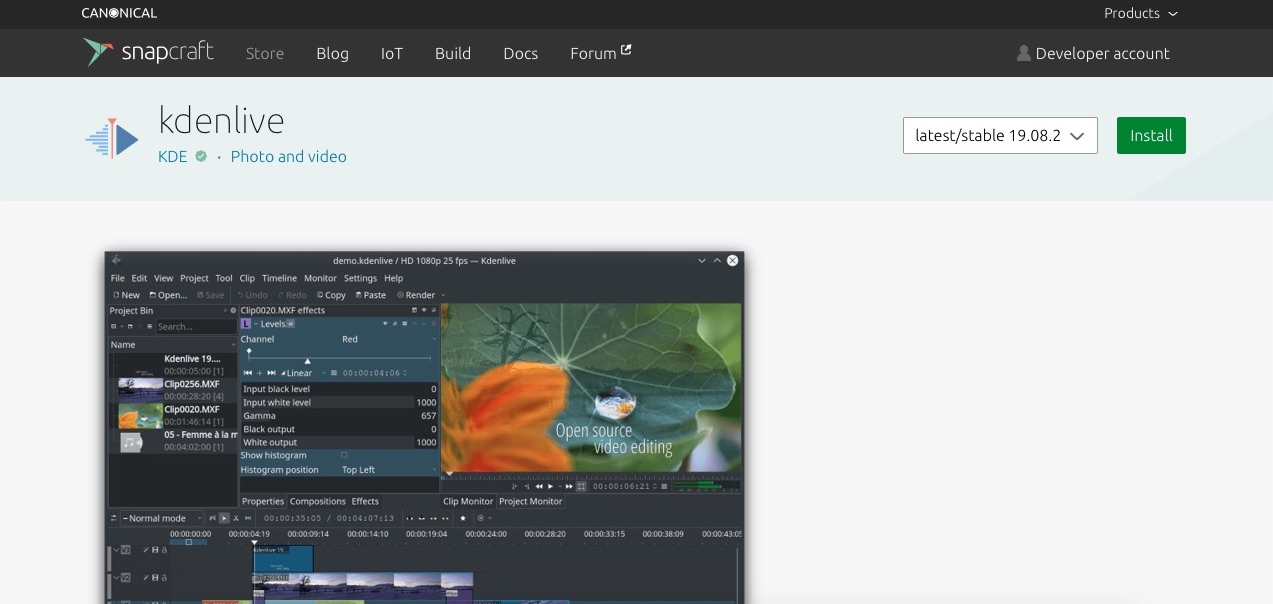The Kdenlive video editor is now officially available on the Snap store, where it joins more than 50 other KDE branded Snap apps.
Its arrival on the store will simplify installation of the non-linear editing tool across Linux distributions.
Prior to now an AppImage had been the ‘recommended’ way for Linux users to download and run Kdenlive on Linux desktops like Ubuntu (and if you’re a fan of that method you needn’t worry: the AppImage version isn’t going away).
“Most of KDE’s Snap packages are built by the KDE neon team on their servers and the aim is to get packaging and building integrated more directly with app’s repositories and continuous integration setups,” explains KDE developer Jonathan Riddell.
“This means they are updated more frequently and the moment changes are made so you always get the latest and greatest features and fixes.”
With more than 50 KDE apps available on the Snap store, Kdenlive’s addition was a matter of when, not if.
At the time of writing, Kdenlive 19.08, the most recent stable version, is available to install, with future updates made available soon after release.
You can install Kdenlive by running this command in any Linux distributions that supports snapd, which includes Ubuntu 18.04 LTS:
sudo snap install kdenlive
Launch the app from the applications grid to start editing!