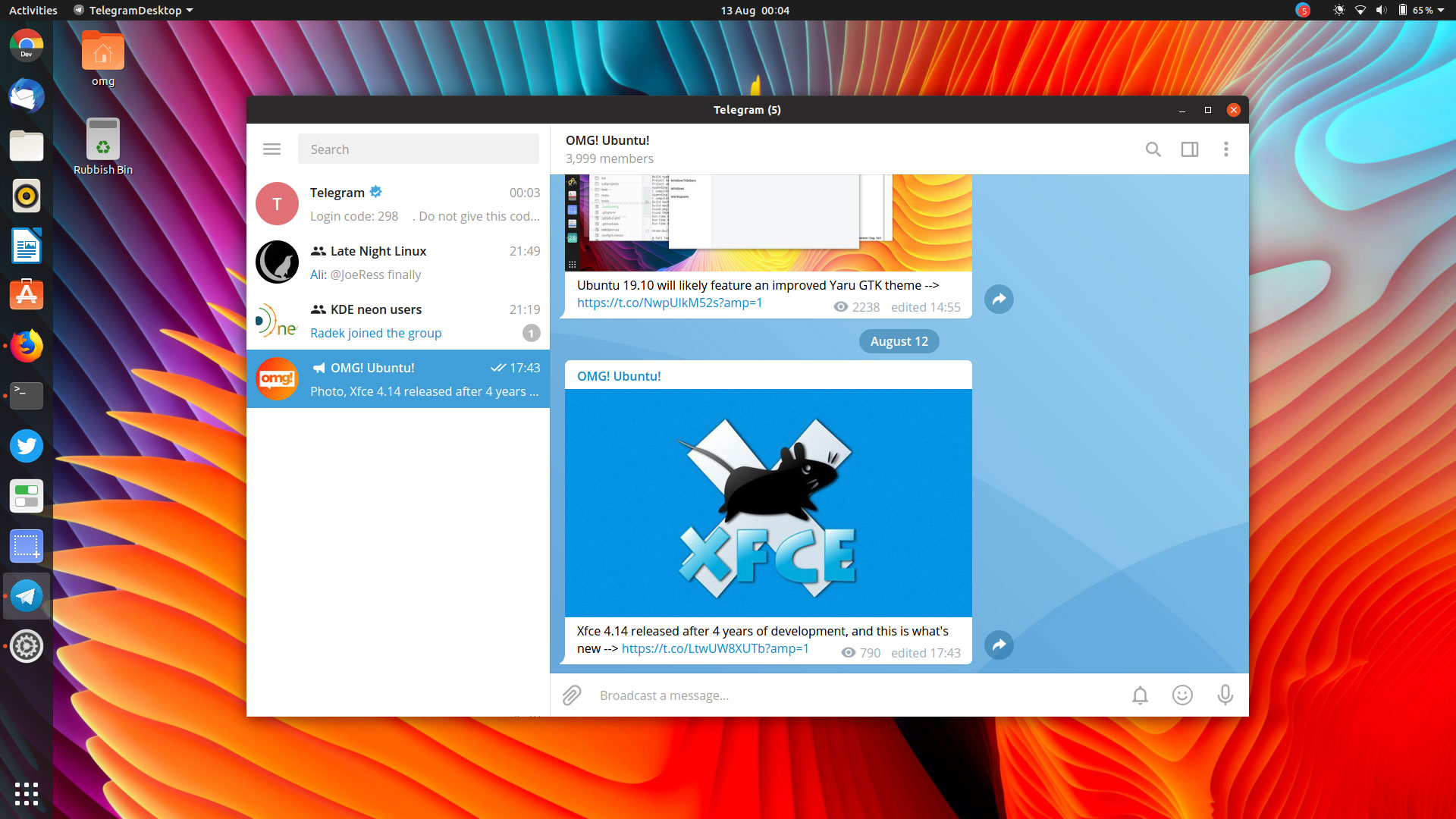Messaging scheduling is among the new features added to the hugely popular Telegram messaging service.
Telegram 1.8.3 (v5.11 on mobile) introduces the ability to schedule messages.
This feature could prove particularly useful for Telegram group admins and channel owners (hi), as well as those who want to broadcast a missive at a specific time rather than having it posted (or read) straight away.
To schedule a message in Telegram desktop is easy enough: right click on the ‘Send’ button in the chat toolbar, select the ‘Schedule Message’ option, and pick a date and time. You get a notification when your scheduled message is successfully sent (and presumably no notification if it fails).
Pro romance tip: schedule a message to your significant other for when you’re not with them, telling them that you’re thinking of them 🌹
In keeping with scheduled messages, the Telegram desktop app also lets you schedule reminders for yourself via the ‘Saved Messages’ chat, .e.g, “remember to write that blog post about that thing wot i saw”, “remember to feed the barracuda”, “remember to disable all those annoying and mostly futile reminders i set in Telegram”, etc.
You get the idea.
Pro esteem tip: schedule a reminder to yourself for a random point in the future, to tell yourself that you’re awesome! 👊
Fans of customising the look and feel of Telegram will appreciate the addition of selectable “accent colours” in the Day, Night, and Tinted themes.
The “animated emoji” shtick Telegram debuted in its July release is expanded on in this update. You can now send someone a single 😁, 😧, 😢, and 😮 and have it wiggle, waggle, or whatever on the screen.
Finally there’s a privacy addition: you can control who can find you on Telegram when they import or add your mobile number to their phone contacts.
You can refer to our guide on how to install Telegram on Ubuntu, Linux Mint and related distro should you want to get the service up running on your system.
Otherwise, Telegram desktop will automatically update the next time you open it/the next time snapd checks for updates/when you next install updates using your distro’s software update tool.