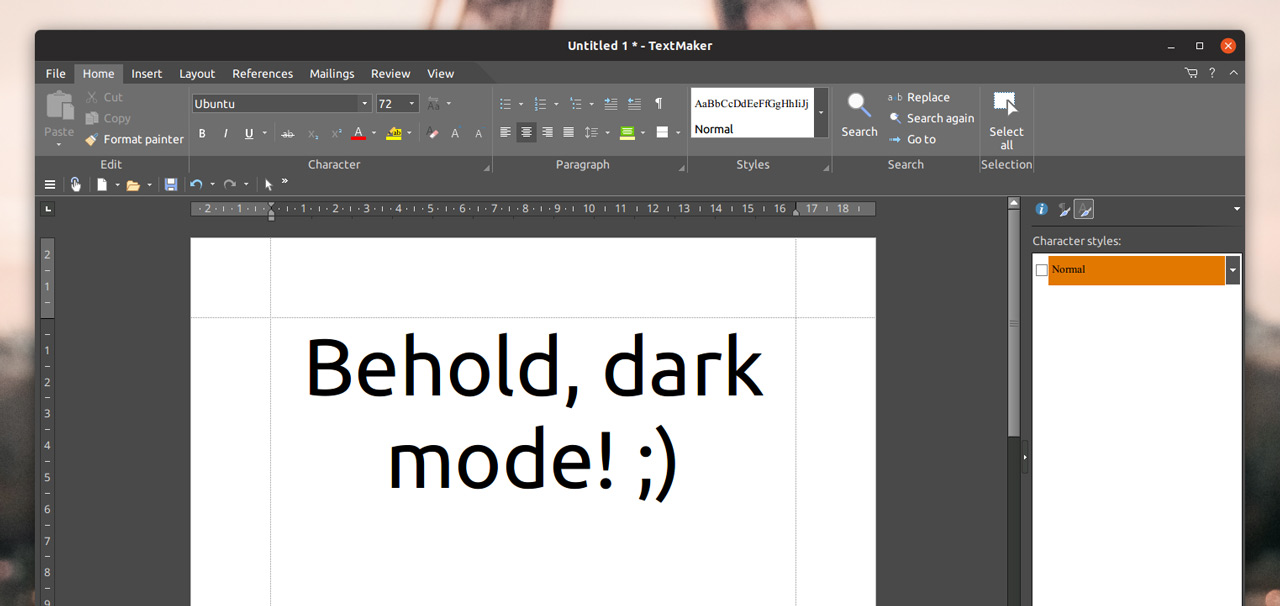An updated version of FreeOffice, the free Microsoft alternative for Windows, macOS and Linux, is now available to download.
Among the notable changes which feature in FreeOffice revision 670 is an optional dark mode. If you’re into writing your essays and compiling your slideshows in the dark, do take advantage of that as, SoftMaker say, it can help reduce eye fatigue.
FreeOffice can now save to Microsoft Office formats
.doc,.xlsand.ppt
TextMaker, the productivity suite’s word processor, is now able to save to the OpenDocument Text format (.odt) popularised by LibreOffice. Prior to today TextMaker could only open .odt file types, so this is a notable (and some say much needed) addition.
File type support improvements don’t end there. With this update FreeOffice can now save to the older Microsoft Office formats .doc, .xls and .ppt, which is handy if you’re in 2007 or something.
FreeOffice already boasts support for the most recent variants of these, e.g., .docx, .pptx, etc, so it’s a fop more than a feature.
If any of that the changes above sounds appealing to you then scoot on over to the FreeOffice website to snag yourself an installer for your system of choice.
Notably, FreeOffice IS still available for 32-bit Linux distros, making it a viable (if closed source) alternative for those disappointed by the recent cessation of LibreOffice 32-bit support.
Finally, don’t confuse FreeOffice with SoftMaker Office, a paid-for suite developed by the same company, SoftMaker, Nor is it related to WPS Office, a similarly styled office set aping the look of Microsoft’s productivity suite, or OnlyOffice that, er, other one.
Thanks Jordan