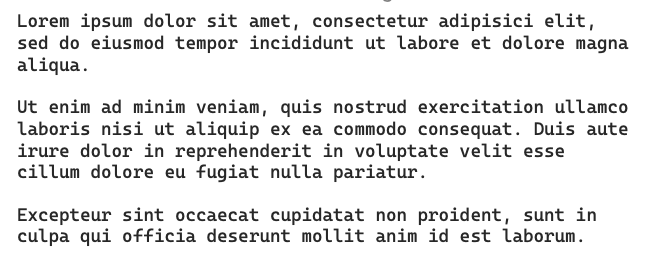If your current terminal font choice has you squinting at the screen, Microsoft is on hand to help.
The ‘Cascadia Code’ font is designed for command line experiences and code editors
The tech giant has released a new font which it says is designed for use in ‘command line experiences and code editors’.
The open source font is called “Cascadia Code” and it was created ‘hand-in-hand’ with the Windows Terminal app. That said, it’s not exclusive; Microsoft is also pitching the typeface at users of the the Visual Studio Code editing tool as well..
Cascadia Code — not to be confused with a German dance act with a similar name — is a monospaced font that (if I’m being terribly honest) looks a lot like every other monospaced font out there!

But as Microsoft is keen to point out, the spiffy new font supports programming ligatures, which is, to its credit, pretty novel.
“Programming ligatures are most useful when writing code, as they create new glyphs by combining characters. This helps make code more readable and user-friendly for some people,” explains Microsoft’s Kayla Cinnamon in a blog post to announce the font’s availability.
Visual Studio Code users will need to manually enable font ligatures via their editor’s settings first, in order to make use of them. If that includes you, it’s something to make a note of
Download Cascadia Code Font
Cascadia Font is the default monospace font used inside the Windows Terminal app but it is open source (under the SIL Open Font license) thus free to download, package, and install pretty much any and everywhere, including Linux desktops.
Most of us don’t fancy compiling a font from source, so Microsoft has (awesomely) done the hardworking for us by uploading pre-built version that are ready to download and use.
You can download the Cascadia Code font as a standard .ttf font file from GitHub:
The file above can be installed on almost every modern operating system, including Ubuntu. For the latter just double-click on it the ttf file to open the font manager/preview tool. Hit ‘install’ to install it on your system).
Thanks Hal