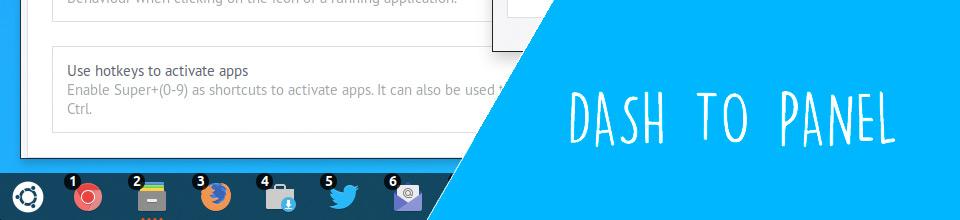If you long for a Dash to Panel vertical option I’ve some seriously good news: one is in development!
The Dash to Dock Vertical implementation is being developed in a separate branch on the desktop dock’s Github, but its developer has already made quick progress.
In Dash to Dock vs Dash to Panel face-off the latter would score higher with me simply because it combines the Top Bar and the “Dash” (what GNOME Shell calls the ‘dock’) into a single panel.
Dash to Panel is neat. It’s tidy. And when paired with a traditional app menu (like the Arc Menu extension) it’s very Cinnamon-esque.
But Dash to Dock can do something that its width-long rival can’t: be placed on any side of the screen.
As of writing there is not a Dash to Panel vertical mode, meaning you can only place the panel at the top or on bottom of a workspace, not the left or the right edges.
However, as mentioned, that’s changing.
A vertical panel features in the über bling Material GNOME Shell Extension we highlighted back in July, proving that some kind of stacked launcher combining dock and status area was possible.
Even so, there are a few design tasks to tackle, e.g., how should the time be displayed, what about app menus, activities button, etc.
Update: lots of progress since first writing about this. Many of the design tasks mentioned above have now been tackled.
But not gonna lie: I’m excited to see what happens!
Thanks Adam