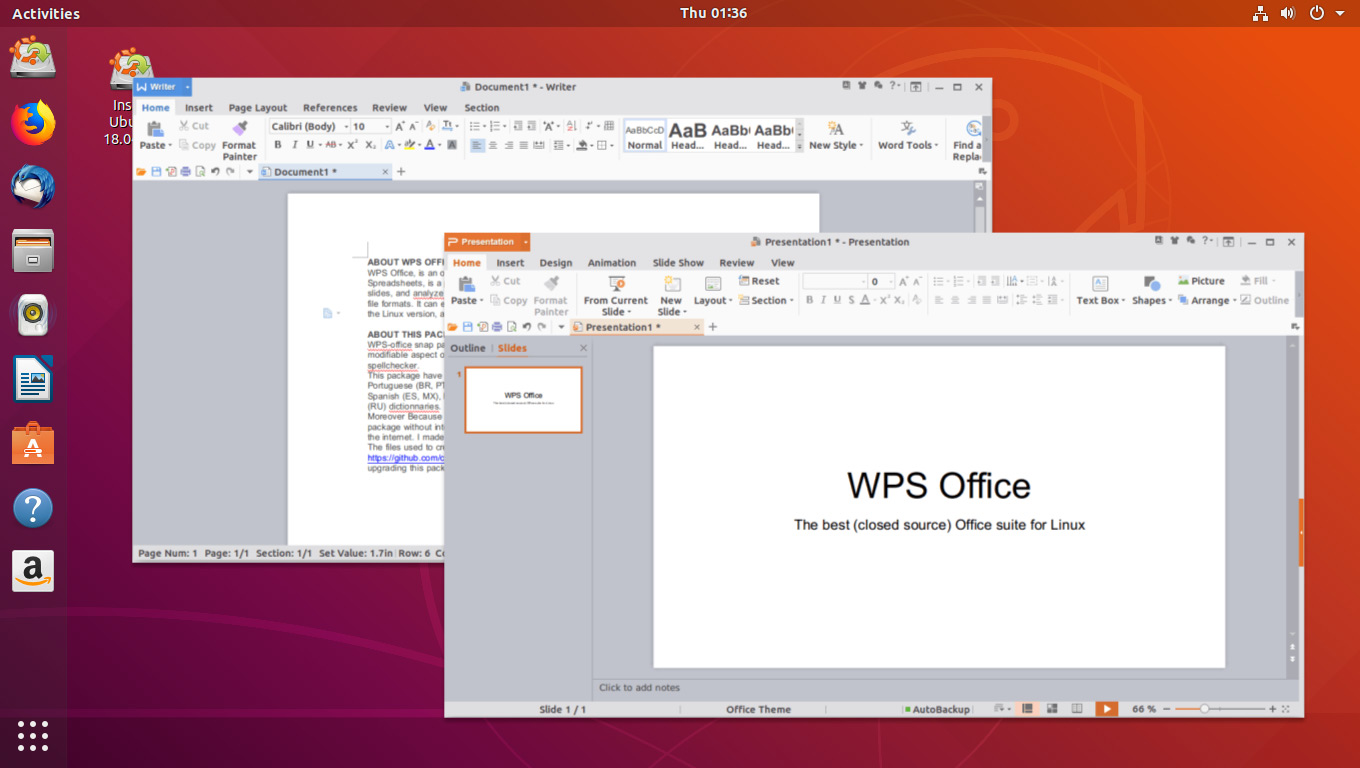An all-new update to the free WPS Office productivity suite is available for Linux.
WPS Office 11.1.0.8722 features a stack of iterative improvements, but no major new features to speak of, besides the ability to open and display PDF documents natively.
This is the first update to the office suite since April but it does not contain all the ‘new’ features available in the latest WPS Office 2019 release for Windows. The Linux version is community maintained.
WPS Office Update for Linux
WPS Office 11.1.0.8722 is the latest version of this mildly popular free (but proprietary) office suite (which bears more than a passing resemblance to Microsoft Office).
The latest update is composed primarily of big fixes, performance tweaks and overall tune-ups. It also drops support for 32-bit Linux systems, a move in keeping with wider software development trends of late.
WPS Writer now supports character width adjustment and reading of ‘ink’ objects (I think they mean signatures). The app should also crash less when inserting tables, SVGs images, and saving files in the .ooxml format.
WPS Presentation adds support for audio recordings during a presentation, and exporting presentations in a video format.
Elsewhere:
- Support for opening PDF documents
- Support for CentOS 7
- Cloud document fixes
- Improved startup times
- Skins now available on Linux
- Misc. error dialog tweaks
- Performance enhancements
- Misc. WPS Spreadsheet fixes
- Option to export presentations in video format
You can learn a little more on the WPS Community website, which also contains a link to the official support forum.
Download WPS Office for Linux
You can download and install WPS Office on Ubuntu 18.04 LTS or later using the official installer:
The same installer will also work on other Ubuntu-based Linux distributions, including the latest versions of Linux Mint, elementaryOS, and Zorin OS.
Other Install Methods
If using an installer downloaded from the web sounds like a security nightmare to you, no worries: there are a few others ways to install WPS Office on Linux distros.
You can make use of the official WPS Office Flatpak build on Flathub (which is fully up to date) or you can install an older version via the Snap store.
H/T Jonatan, John