The final stable release of Linux Mint 19.2 is now available to download.
Linux Mint 19.2 is a long term support (LTS) release and is supported until 2023 with updates.
Freshly approved for release, a stable install .iso is available to download from the Linux Mint servers and release mirrors.
You don’t have to download a fresh copy, mind. If you’re running Linux Mint 19.1 you can upgrade to Linux Mint 19.2 using the built-in software update tool.
What’s New in Linux Mint 19.2?

As mentioned in our Linux Mint 19.2 features overview, the latest update to this hugely successful distro is a modest one. Most of the changes are about refining the features added in the 19.0 and 19.1 releases.
So if I had to describe the change log in one line it’d be: ‘more of same, but better’ — and I do mean that in a good way.
Linux Mint 19.2 features the Cinnamon 4.2.x release as the default desktop. This minor update makes no radical changes (phew) but is said to be faster and use less memory than the versions on offer in the earlier Linux Mint 19.0 and Linux Mint 19.1 releases.
Also getting some performance tweaks is the Nemo file manager, which uses less memory in this update. It also lets users ‘pin’ files and folders, and supports extensible scripts.
Other notable changes:
- Improved kernel management in Update Manager
- Software Manager can fetch ‘missing’ GPG keys
- Software Manager can scan/remove duplicate sources
- Reduced RAM consumption for Cinnamon
- Muffin window manager optimisations result in ‘smoother’ feel
- Mint Menu now distinguishes duplicate apps (e.g, flatpak, snap)
- New scrollbar settings
- New “Boot Repair” tool included on the ISO
- ‘Recent documents’ enabled by default
- Blueberry applets lets you dis/connect paired devices faster
- Xed supports toggling comments and comment blocks
- New wallpapers
- Mint GTK theme tweaks
Linux Mint’s Cinnamon desktop is very much in the WIMP — Windows, icons, menus and pointers — mould — which may explain why the distro is particularly popular with those who switch to Linux from Windows.
And based on the refinements offered in “Tina”, that trend looks set to continue.
Download Linux Mint 19.2
You can download Linux Mint 19.2 direct from the Linux Mint website or official mirrors.
Linux Mint 19.2 downloads come in a number of different ‘editions’, including MATE and Xfce flavours.
If you’re new to the distro then you’re best starting off with the regular version, so you’ll want to download Linux Mint 19.2 Cinnamon Edition:
How to Upgrade to Linux Mint 19.2
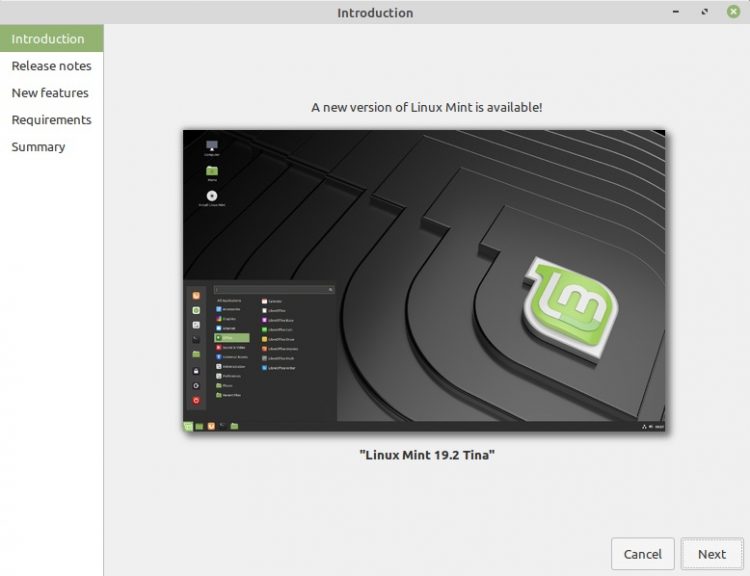
You can upgrade to Linux Mint 19.2 from Linux Mint 19.1 direct from your desktop, no .iso download required.
First, make make sure you’ve installed all pending updates and have a stable internet connection.
Then, when ready: –
- Open Update Manager
- Click
Edit>Upgrade to Linux Mint 19.2 Tina - Follow the on-screen prompts
That’s it!

