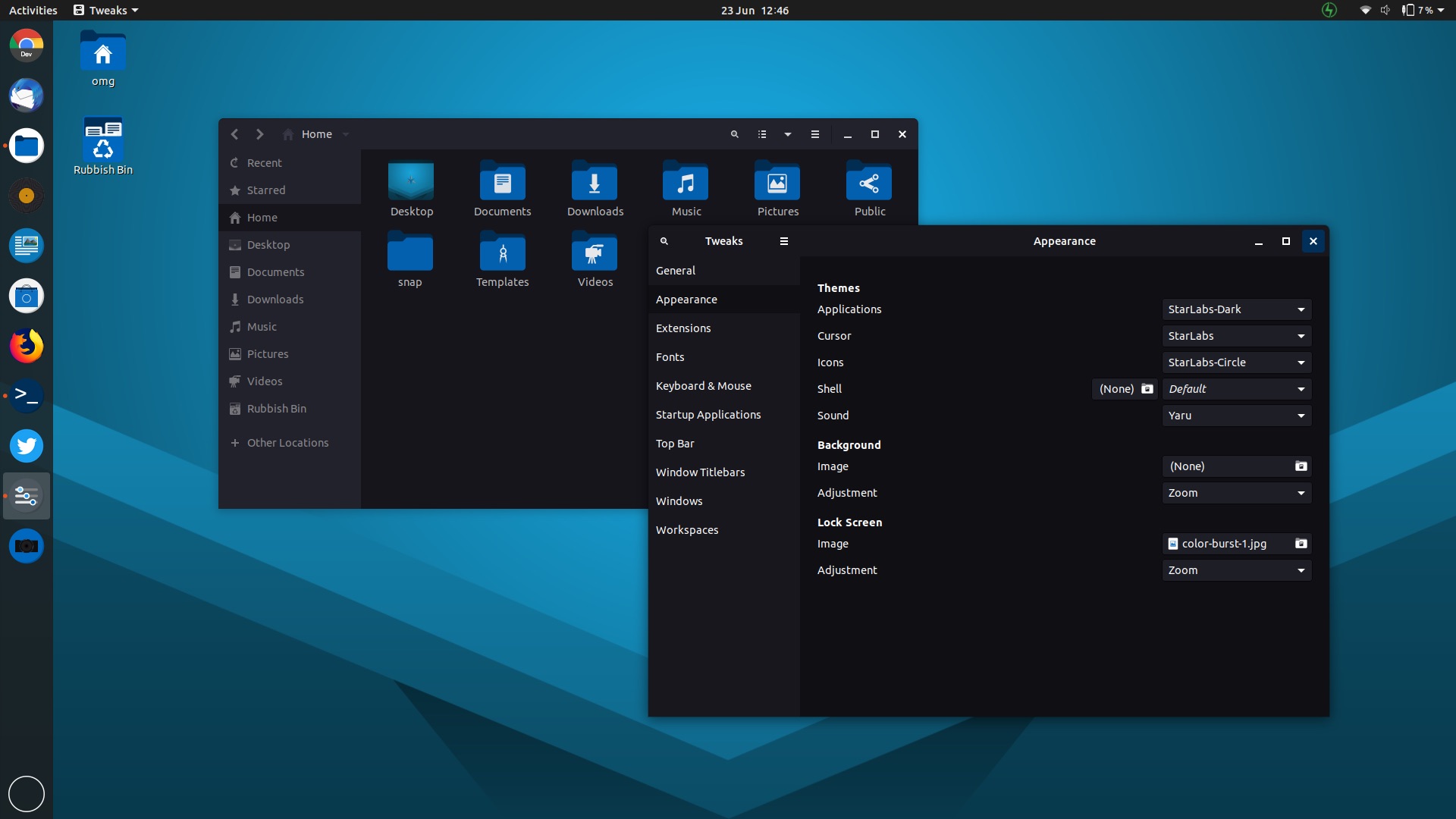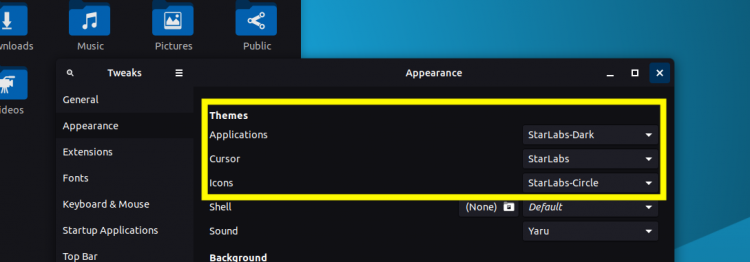Fancy giving your Ubuntu desktop a dark, electric-blue makeover? If so then Linux laptop seller StarLabs has you covered.
The company (who I’ll admit I wasn’t familair with ntil recently) joins a surfeit of British-based Linux laptop vendors, like StationX and Entroware.
But we’re not here to talk about systems; we’re here to talk GTK themes!
Aside from selling a small range of (seemingly decent) laptops preloaded with a selection of Ubuntu-based Linux distributions, StarLabs also maintain their own GTK theme (and more).
And I’m going to show you how to install that theme on Ubuntu.
StarLabs Theme for Ubuntu
The StarLabs theme is more than a mere GTK skin and lightly branded icon set. It’s a full-blown, top-to-toe, boot-to-login revamp offering:
- GTK 3.0 Theme
- GTK 2.0 Theme
- GNOME Shell Theme
- Plymouth Theme
- Sound Theme
- Icon Set
- Cursor Theme
- Grub Theme
- Desktop Wallpapers
- GNOME extensions
- Font
Together, these elements combine to create their own dedicated ‘StarLabs session’ intended for use on StarLab laptops running Ubuntu.
Yeah, apparently you don’t need to fork Ubuntu and create your own distro just to apply a different theme ;)
However, the StarLabs PPA is also available to anyone who wants to make use of it.
Now, unless you’re super into StarLabs as a brand you probably won’t want to install the full StarLabs session (it pulls in all of the elements listed above).
But you can add the PPA, install the bits you want, and then disable it promptly.
For reference, my screenshots show the StarLabs Dark GTK theme (a standard variant is also included) and the StarLabs Circle icon set (non-circular version available). I’m also using their mouse pointer skin, too.
How to Install StarLabs Theme on Ubuntu
StarLabs caution that their personal package archive isn’t intended for use by you and I. It’s for owners of their hardware.
But you can install the StarLabs theme set on Ubuntu 18.04 LTS or 20.04 LTS adding the StarLabs PPA to your list of software sources:
sudo add-apt-repository ppa:starlabs/ppa
As mentioned earlier this PPA provides an entire ‘StarLabs’ session that will re-skin everything, from your desktop wallpaper to the boot screen, replacing Ubuntu branding with StarLabs branding.
But you don’t have to install that. If you want to keep Ubuntu’s branding, but simply try the StarLabs theme out, install the following components individually:
sudo apt install starlabstheme-gtk starlabstheme-icons starlabstheme-backgrounds starlabstheme-cursor
Once the various components are installed all you have to do is pop open GNOME Tweaks (available in Ubuntu Software if you don’t have it) and, from the Appearance section, pick the various StarLabs’ theme options.
There’s a GNOME Shell Theme, too
To complete the electric-blue look fully you may want to install the StarLabs GNOME Shell theme.
But here’s where things get a bit tricky. For although the StarLabs GNOME Shell theme is available in the StarLabs PPA, it doesn’t appear in the theme selector when installed.
It seems it only works if you install the full session.
If you fancy trying anyway (it’s installed somewhere; you can probably just move it) you can get the theme using the starlabs-gnome-shell-theme package name.
Don’t forget to install the User Themes extension from the GNOME Extensions website:
When installed, this add-on ‘unlocks’ the option to change GNOME Shell theme in GNOME Tweaks > Appearance > Shell Theme.
Uninstall and Disable the PPA
Once you’ve installed the bits and pieces you want it’s a wise move to disable the PPA (why? because it contains other packages you might not want third-party upgrades for).
To disable and remove the StarLabs PPA on your system run:
sudo add-apt-repository --remove ppa:starlabs/ppa
If you also want to uninstall the packages provided by this PPA you can opt to use PPA Purge.
To remove the theme/icons from your system run:
sudo apt remove starlabstheme-gtk starlabstheme-icons starlabstheme-backgrounds starlabstheme-cursor