The Ubuntu 19.10 release on October 17, 2019 brings a stack of new features and welcome improvements to the desktop.
And in this post we take a look at the very best changes you’ll find included, from the recent GNOME 3.34 release to the latest Linux kernel release.
In short, Ubuntu 19.10 has lots to offer those looking to upgrade from Ubuntu 19.04, though perhaps not enough to lure anyone away from the current LTS release.
Ubuntu 19.10 Eoan Ermine will receive app updates, bug fixes, and security patches for 9 months, and the recommended upgrade path will be to Ubuntu 20.04 LTS, due in April 2020.
Read on to learn everything you need to know about Ubuntu 19.10 “Eoan Ermine”, including where to download it, how to upgrade to and more.
Ubuntu 19.10 Release Date
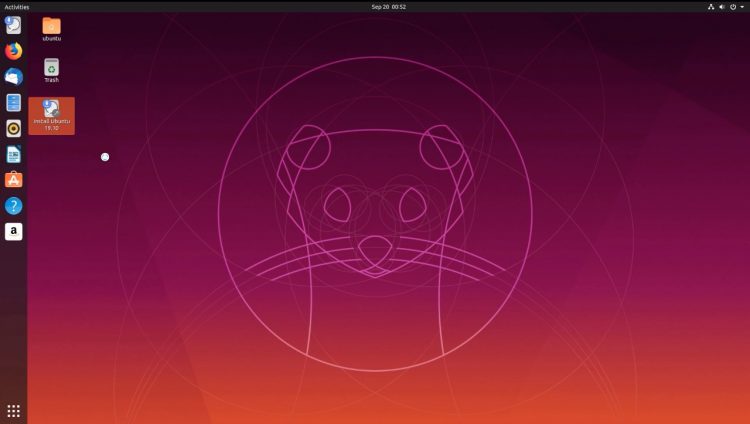
The Ubuntu 19.10 release date is set for October 17, 2019. This is the date listed on the official release schedule up on the Ubuntu wiki.
Other key dates during the Eoan Ermine development cycle were as follows:
- Feature Freeze: August 22, 2019
- Kernel Freeze: September 26, 2019
- Final Freeze: October 10, 2019
The Ubuntu 19.10 beta release was issued:
- Beta Release: September 26, 2019
And the final, stable Ubuntu 19.10 release hit download servers in the middle of October:
- Final Release: October 17, 2019
Backed by 9 months of updates, this release gives Ubuntu developers a chance to introduce major changes ahead of the next Long-Term Support (LTS) release, Ubuntu 20.04 LTS, due next year.
Ubuntu 19.10 Features
Nvidia Drivers on the ISO

One of the biggest changes in Ubuntu 19.10 is the decision to include NVIDIA drivers on the ISO install image.
It might not change the world, but it makes it easier for users with NVIDIA hardware to install proprietary (closed source) drivers for their graphics card alongside the rest of system. This helps boost performance and cutts down on the list of post install tasks.
If you care about gaming and performance, this change alone is a pretty big deal.
ZFS File System Support

File system fans will be pleased to hear that this version of Ubuntu includes support for installing the OS (as foot) in the ZFS file system.
Although this file system (and its install option) is still considered experimental at this point (read: it may eat your data), Ubuntu is the first major desktop Linux distro to offer native support for ZFS out of the box.
Faster Boot Speeds

Good news for the impatient: initial boot speeds are faster in Ubuntu 19.10 thanks to some nifty decompression tech in the backend.
The bad news? Ubuntu already boots incredibly quickly, meaning most of us won’t be able to appreciate the millisecond improvements made!
Those of you on Intel hardware should benefit from the long-promoted flicker-free boot experience. Already a highlight of Fedora, this change gracefully takes the OS from boot splash to login screen without so much as a blink.
32-bit App Support Changes

You’ve probably already heard that there are changes to the way that Ubuntu 19.10 supports 32-bit apps.
The initial plan was to drop 32-bit support entirely. This led to an outcry (and Valve stating that Steam would no longer support Ubuntu).
Thankfully there was a rethink (and Valve came around).
Ubuntu developers say they are “committed” to ensuring that the distro has a working 32-bit user-space for legacy apps and software, including Steam and WINE. In theory, if you regularly use 32-bit apps on a 64-bit system, you won’t notice much difference.
However, a full 32-bit archive is no longer being actively maintained.
The Best of GNOME 3.34
All of the core GNOME 3.34 features are present in 19.10.
For instance, it’s now possible to create app folders in the Applications screen just by drag and dropping app shortcuts on to each other. You can name app folders you create to anything you like (they appear alphabetically).
If several apps in the same folder belong to the same category (e.g., ‘sound & video’, ‘internet’) then GNOME Shell will name it for you.

The Settings app sports a couple of redesigned panels, including a new wallpaper picker UI that makes it much easier to set backgrounds for the Ubuntu desktop and the lock screen:

Other ‘Settings’ improvements include a dedicated Night Light settings section, more informative wi-fi connection status, and, for those who love GNOME Shell’s search feature, the ability to re-order search sources through Settings > Search.
GNOME 3.34 also ‘drastically improves’ desktop performance via a series of clever patches and bug fixes, delivering:
- Higher and smoother frame rates
- Lower output latency for graphics drivers in Xorg
- Lower input latency touchpad scrolling and keyboards
- Reduced CPU usage
And yes: you really can feel the improvement this time!
See USB Icons on Ubuntu Dock
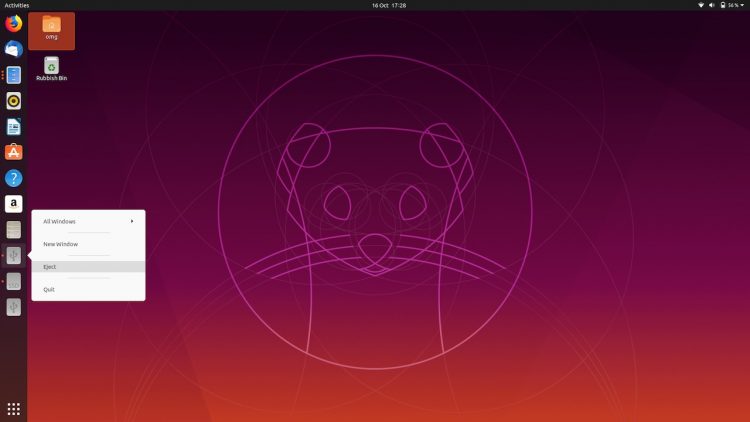
Anytime you connect a USB drive or add a remote mount, you’ll be able to access it directly from the Ubuntu dock.
A small ‘USB’ icon appears for external drives and similar, a phone icon appears for phones with mountable storage, and a network drive icon appears for remote mounts.
Right click on any of the drive icons to eject/mount/unmount as appreciate.
Theming & Wallpaper Changes

The look of Ubuntu 19.10 is a touch brighter in this release, with GNOME Shell UI elements switching from light text on dark background to dark text on light backgrounds:
Two new GTK themes are included to compliment the “mixed” yaru GTK theme:

Yaru light is a full light theme (light menus, light backgrounds, light header bars, etc) while Yaru dark is a full dark theme (dark menus, dark backgrounds, dark header bars).
As always there are plenty of new backgrounds to enjoy, including wallpaper competition winners and the new Ubuntu 19.10 default wallpaper!
New Linux 5.3 Kernel & Toolchain

The Linux 5.3 kernel is at the heart of the Eoan Ermine. Alongside the usual performance boosts this kernel update also features:
- Initial support for AMDGPU Navi, including the Radeon RX 5700
- 16 million new IPv4 addresses
- Intel HDR display support for Icelake, Geminilake
- Compute shader support in Broadcom V3D driver
- Improved support for the NVIDIA Jetson Nano
- MacBook & MacBook Pro keyboard support
- Support for x86 Zhaoxin processors
- Native file SWAP in F2FS
- EXT4 Speed improvements for case-insensitive look-ups
The Ubuntu toolchain is updated to feature the latest upstream releases of:
- glibc 2.30
- OpenJDK 11
- GC 9.2
- Python 3.7.5 (+ Python 3.8.0 interpreter)
- Ruby 2.5.5
- PHP 7.3.8
- Perl 5.28.1
- golang 1.12.10
Neat-o!
Core Software Updates

Ubuntu 19.10 ships with the latest stable versions of several core desktop apps and utilities, including:
- LibreOffice 6.3
- Firefox 69
- Thunderbird 68
- GNOME Terminal 3.34
- Transmission 2.9.4
- GNOME Calendar 3.34
- Remmina 1.3.4
- Gedit 3.34
Ubuntu Software, the default app store, hasn’t been updated. It’s still based on GNOME Software 3.30 — which is 2 years old at this point!
Although not default, the Chromium web browser package is now provided as a Snap application (if you upgrade from Ubuntu 19.04 with Chromium installed, it will be swapped to the Snap version).
What’s not included?
Ubuntu devs did look into moving TLP (which can improve battery life on Linux) to main for this cycle to take advantage of various power options the utility offers. Alas, it didn’t happen.
Also postponed were plans to improve GNOME Shell keyboard shortcuts and make ‘touch’ improvements to the overall UI.
The new light Yaru GTK theme mentioned above? It was going to be the system default! Thankfully the decision was reversed following feedback from concerned users.
Fractional scaling support in Ubuntu is, once again, considered too experimental to be easily accessible. It is shipped as a hidden option, though.
Finally, despite earlier indications that it might, Eoan won’t feature GSConnect by default, despite Windows 10 picking up similar features.
Download Ubuntu 19.10 Now
You can download Ubuntu 19.10 directly from the Ubuntu website by selecting the appropriate version on the Downloads page.
If you want to download Ubuntu 19.10 directly, you can do that too. It’s available in desktop and server builds, though the link below only points to the desktop version:
However you get it, be it fresh install or direct upgrade, be sure to let me know what your impressions are by commenting below, or tweeting us over on Twitter!
Fancy sharing this excellent new release with the world? You know you do! Hit the tweet button below!
