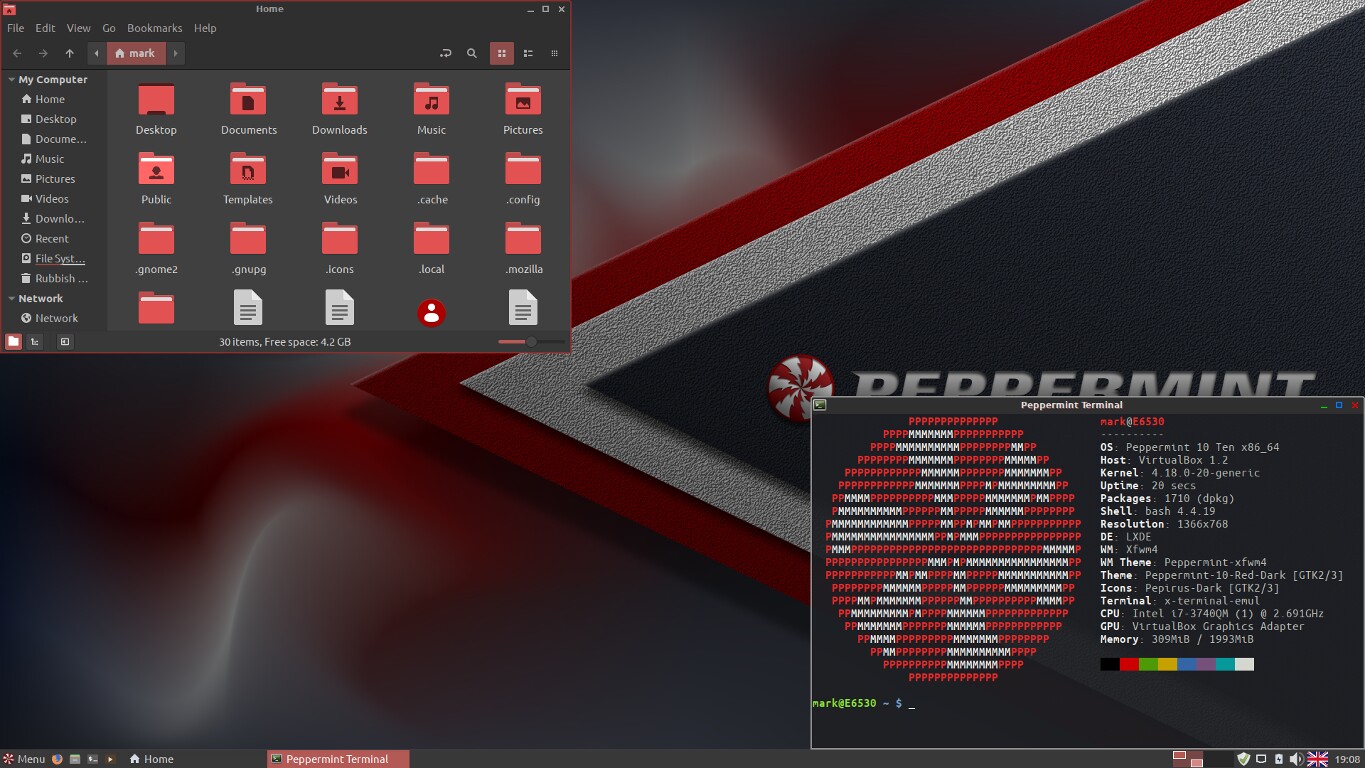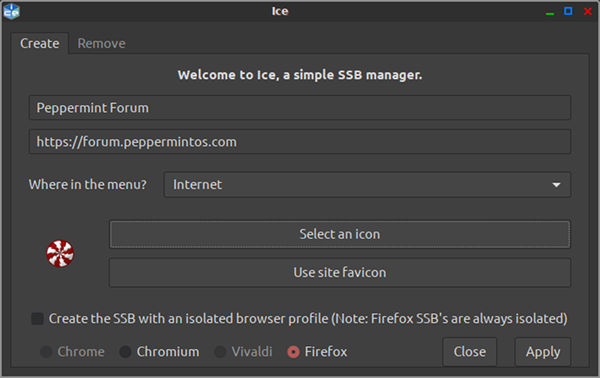A brand new version of Peppermint OS, an Ubuntu-based Linux distribution, is available to download.
“Peppermint OS is pitched as a ‘lightning fast, lightweight Linux based OS'”
The newly released Peppermint 10 serves as the latest stable update to this lightweight distro, and is based on the current Long-Term Support release (LTS) of Ubuntu, Ubuntu 18.04 LTS with the Hardware-Enablement (HWE) stack included.
With this distro’s minimum recommended specs a lowly 1GB RAM and an Intel x86 processor, it won’t surprise you to hear that Peppermint OS pitches itself as a “lightning fast, lightweight Linux based OS” that “provide[s] the tools to make the system your own”.
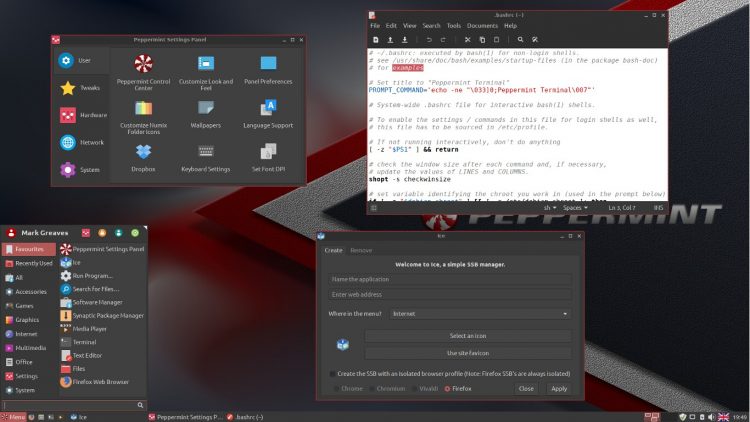
Peppermint OS 10 Features
Peppermint OS 10 uses the LXDE desktop environment, but not in its traditional form. Instead of Openbox, it’s paired with Xfwm4 window manager and instead of LXDE panel it’s the XFCE panel with the (terrific) Whisker menu plugin.
Other key features in Peppermint OS 10:
- Linux Kernel 4.18.0-18 (18.04 LTS HWE)
- Nemo file manager 4.0.6
- Improved panel switching, with backup/restore
- New font DPI settings utility
- Menulibre for menu editing
- Proprietary Nvidia graphics drivers can be installed during install
- light-locker & light-locker-settings replaces i3lock
- network-manager-pptp-gnome installed by default
- New GTK themes + colour variants
- New default xfwm4 theme
- Several new wallpapers
- New login/lock screen and shutdown/startup screens
Despite the patchwork makeup, Peppermint OS is supremely customisable. If you fancy a dock with a top panel, or a dual-panel set-up, or something even more minimal, you can mix, match and create your own preferred desktop layout.
ICE, ICE, Baby
Another area where Peppermint OS diverges from distro norms is in its support for “Site Specific Browsers” (aka SSBs).
SSB is the fancy name given to “web shortcuts” that integrate into the system menus and run in their own dedicated window (rather than a new browser tab).
Using a bespoke utility called ICE, Peppermint OS lets you create shortcuts for any web-based apps and services you like, such as Google Docs, Twitter Lite, Spotify Web Player, Photopea and more.
A nice touch is that SSBs you create in ICE can be opened in SSBs powered by Mozilla Firefox, Google Chrome, Chromium, or Vivaldi web. The tool also lets you quickly view all installed SSBs and remove those no longer required.
Go Native
Peppermint OS’ emphasis on ‘making the system your own’ is reflected in the minimal amount of pre-installed software that comes bundled on the disk image — i.e. not much!
Should you prefer using native desktop Linux apps like LibreOffice, GIMP and VLC you still have the option to install them (as well as any other app in the Ubuntu repos). Just use GNOME Software, the Linux Mint Software Manager or the hardy Synaptic package manager — they’re all included!

Among the native apps which are included in Peppermint OS 10 are Xreader (replacing Evince) and Xplayer (based on Totem).
The Menulibre menu editing utility is newly added too, as is a brand font DPI settings tool.
Peppermint OS 10 Download
Peppermint OS is a refreshing alternative to heavier, do-all distros. It’s also perfectly suited to older hardware thanks to low system requirements.
Peppermint OS is even available to download as a 32-bit .ISO image (as well as 64-bit). While unlikely to stem the tide going on out 32-bit Linux distro support in general, it’s nice to see there are still options for the legions of antiquated netbooks and laptops out there!
To download Peppermint OS 10 just smush one of the buttons below:
Official torrents are also available in 32-bit and 64-bit.
Upgrade to Peppermint 10
Sadly it’s not currently possible to manually upgrade Peppermint 9 to Peppermint 10, so a fresh install is required.
Ubuntu-Based Linux distros
Peppermint OS isn’t a Linux distribution I’ve ever written about before (as I’ve mentioned before, I tend to write about things I use, or am interested in, so some areas, like KDE, gaming, and non-official Ubuntu flavours get the short straw).
But I’m going to make a conscious effort herein to at least keep tabs on major releases like this.
Side note: Big props to the Peppermint OS team for filling their website with up-to-date screenshots and user info ready for launch.