
A major update to the Kdenlive video editor is now available for download.
Kdenlive 19.04 ships as part of KDE Applications 19.04, released on April 19.
This is the vaunted “refactored” release we’ve written lots about in the past, as the release announcement explains further:
“Kdenlive has gone through an extensive re-write of its core code as more than 60% of its internals has changed, improving its overall architecture.”
Among the various improvements on offer in Kdenlive 19.04:
- Timeline rewritten in QML
- Video clips use separate tracks for audio/video
- Video/Audio tracks can be resized
- Keyboard navigation of timeline
- When selected, keyframes can be moved using arrow key
- ‘Voice over’ feature in in-track audio recorder
- Configurable thumbnails for each track
- Copy/paste works between project windows
- Improved Proxy clip management
- Improved the keyframe handling
- Improved title creator
- Improved ‘Speed’ video effect
- Monitors support multiple guide overlays
- Miscellaneous usability tweaks
- Bug fixes
You can see many of the new Kdenlive features demoed in this (non-English) YouTube video:
Download Kdenlive 19.04
Wondering where you to download Kdenlive 19.04 or how to install it on Ubuntu?
Well, this is where things get a little tricky (at least, tricky at the time of writing. Do let me know if/when any of the following changes).
- Ubuntu 19.04 has an older version in its repo
- Kdenlive Snap has not been updated since 2016
- Kdenlive Stable PPA packages an older version
All is not lost though, as there are two nifty ways you can download Kdenlive 19.04 to run on Ubuntu (or any other Linux distro, come to that).
Kdenlive 19.04 AppImage
AppImages are a great way to run applications on Linux without having to install them. Each AppImage comes with everything an app needs to run bundled up inside, i.e. no dependency issues!
All you have you to do is download an AppImage, give it permission to run, then double-click on it to instantly launch it.
Kdenlive 19.04 is officially available as an Appimage:
Remember: you need to give permission to AppImages to run:
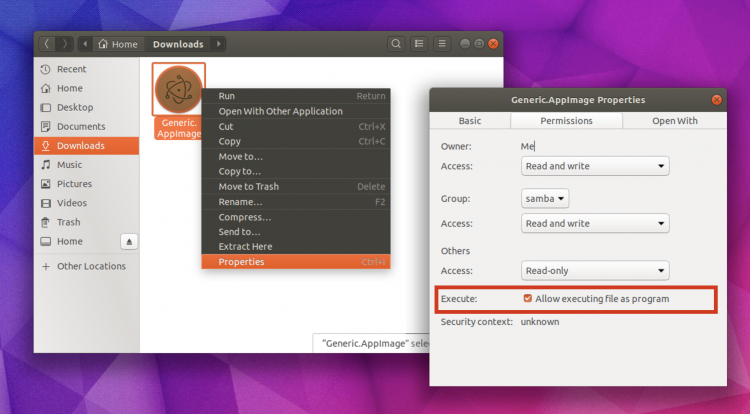
Kdenlive 19.04 Flatpak
You can also install Kdenlive 19.04 on Ubuntu (or a different Linux distro) as a Flatpak app, distributed on the Flathub store.
The very latest Kdenlive release is already up and waiting for you. Do note that installing Kdenlive via Flatpak may also install related KDE Flaptaks required for the app to run:
Other methods
Kdenlive source downloads are available from a multitude of places, including the project website.
Additionally, those running the Ubuntu-based KDE Neon can, according to this tweet, be able to access these updates automatically without any fuss.
