Mozilla Firefox 66 is available to download for Windows, macOS and Linux desktops and Android devices.
The browser update comes with a selection of interface tweaks, bug fixes and performance improvements across all operating systems. A few Linux-specific changes also feature.
For more details on what’s new in Firefox 66, read on!
Firefox 66: Features & Fixes
A Tighter Look By Default
If you use Firefox on a Linux system then the first thing you might notice after you download or upgrade is that the browser looks a lot neater.
Why? Because Firefox 66 uses CSD by default on Linux.
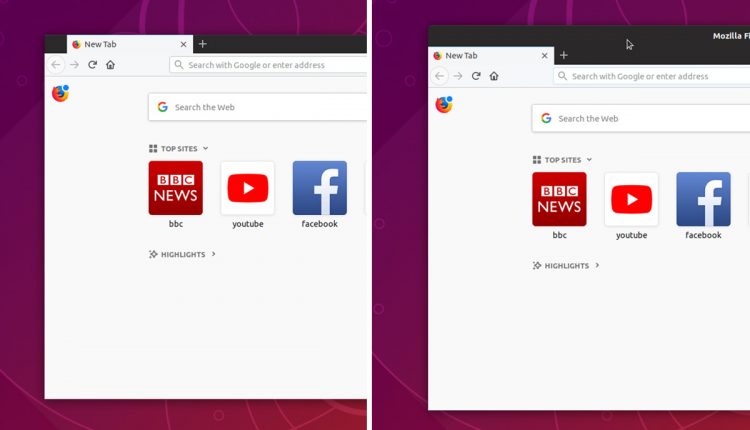
The compact, combined title/tab bar takes up less vertical space, giving more room to web content. CSD also helps the browser blend in on modern Linux systems where client-side decoration and ‘header bars’ are the norm (e.g., Ubuntu).
If you prefer the old look you needn’t panic. You can re-enable a separate title bar and tab bar via the Customization options panel.
Firefox Blocks Autoplay Media by Default
Firefox 66 blocks all autoplay media with sound by default — a blessing! This should prevent websites with “autoplay” junk from commandeering your speakers unexpectedly!
You can override this behaviour by manually adding sites to a whitelist, or by disabling the feature entirely.
Performance Patches
Firefox 66 should be a little quicker than older version as add-ons now store their settings in a Firefox database instead of an individual JSON file. This change, Mozilla says, ‘makes every site you visit faster’.
Some refinements to scrolling behaviour (specifically support for scroll anchoring) should result in smooth page panning.
A pertinent patch for a pernicious performance issue that affected Linux users who tried to use the Downloads panel is also included.
Search Open Tabs
Firefox 66 kits the browser out with the ability to search through open tabs, including tabs you have open on other devices (requires Firefox Sync).
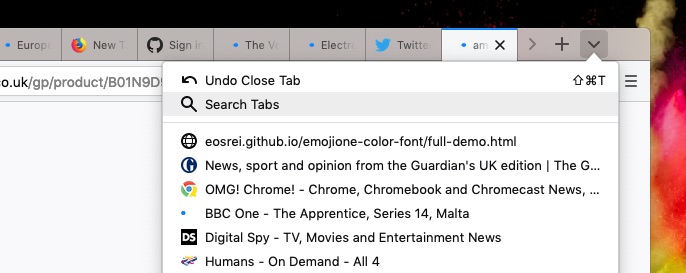
While this particular change won’t alter way you browse the web it should make it easier to find a tab you know is open, but is currently lost amidst a throng of other tabs.
Emphasis on the “should” though, as your milage may vary.
Other changes in Firefox 66
- A redesigned keyboard shortcuts section in about:addons
- New about:privatebrowsing with search
- Basic macOS touchbar support
- Windows Hello support
Get Firefox 66
Download
You can download Firefox 66 for Windows, macOS and Linux from the official website.
Android users will find the update available on the Play Store.
Upgrade
If you run a supported version of Ubuntu (or Linux Mint, elementary OS and Pop!_OS) you can upgrade to Firefox 66 using the Software Updater tool.
Firefox updates typically takes a day or two to roll out to everyone on Ubuntu, so be patient and/or keep checking.
Firefox for Windows and macOS come with a built-in update manage. Head to Firefox > About to manually force an update check.
Look Ahead to Firefox 67
Firefox 67 promises some interesting improvements, including Linux support for AV1 by default.
AV1 is a royalty-free video codec that delivers top-notch quality at lower bandwidths. Unlike H.264 and HEVC, there’s no license fee attached, so not only can you expect to see video sites like Netflix add support for it, but hardware decoding enabled on devices like the Raspberry Pi!
- Source: Mozilla

