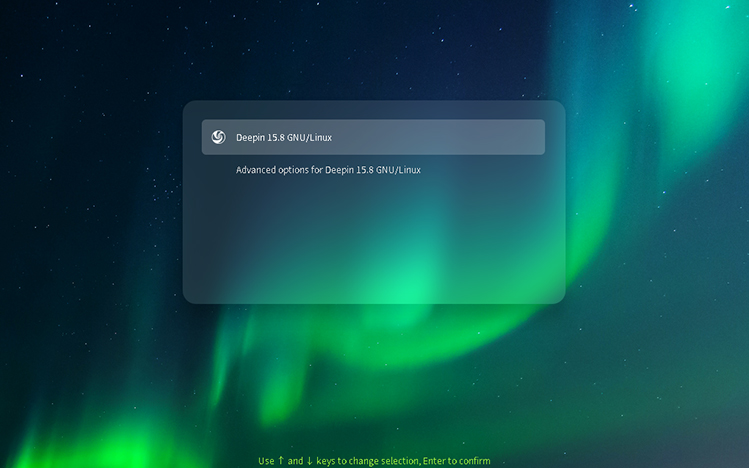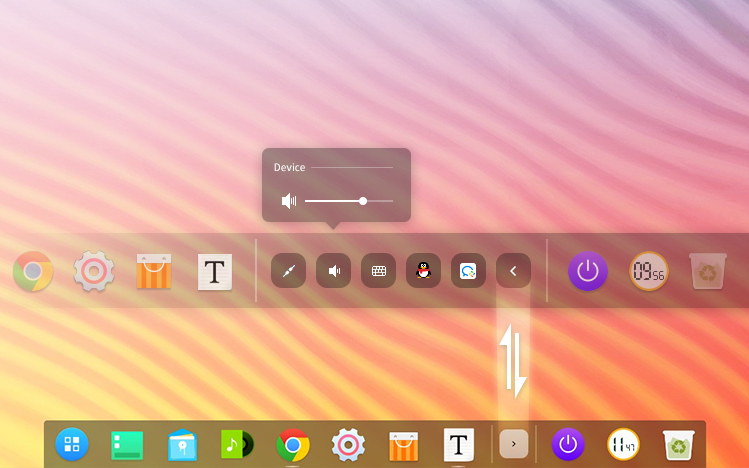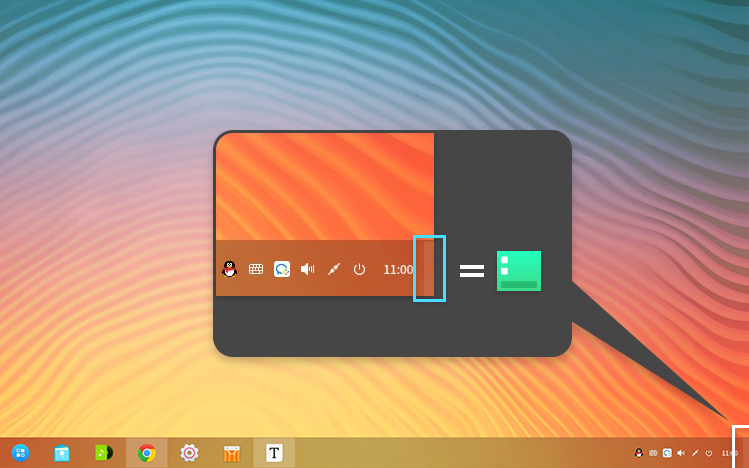Deepin 15.8, the latest version of the Deepin Linux distribution, is now available to download.
Building on its previous (well received) release, Deepin 15.8 adds some polish and refinement, boasts a smaller download size, and makes a number of design tweaks to improve the form and function of the distro.
“[Deepin 15.8 offers] an attractive and efficient, excellent user experience”, the team say in a blog post announcing the new release.
Keen to hear a bit more? Of course you are — so read on!
Deepin 15.8 Features
Beautified Boot
We’ll start right at the beginning: the boot screen. Deepin 15.8 boasts a graphically rich new GRUM book theme design.
The Deepin team say they plan to add additional themes with future updates to give users (as ever) personalisation control over the distro.
Redesigned control center
The Deepin Desktop Environment is pretty much unlike any other Linux desktop environment out there — and in Deepin 15.8 it gets another major rejig.
First things: there’s a new layout. This, Deepin say, is more “efficient” than the old one. It does see a number of old features, like weather module, and volume sliders removed or relocated.
- Adapts to different display resolutions
- “Transparency” setting added to Personalization module</strong
- “Auto Brightness” function added to Display module
Deepin 15.8 supports auto brightness when an ambient light sensor is detected; offers a ‘screenshot’ shortcut; and squashes some errant bugs within the various module pages.
New Dock Tray & Reveal Desktop Widget
Fed up of having to mouse to the top of the screen to access panel applets and system tray icons? Enter Deepin’s new “Dock Tray” feature.
When the dock is set in the macOS-style mode a new button is added to the dock. This icon toggles a new dock tray element that (you guessed it) embed tray icons in the dock.
Making this tray area collapsable is a nice touch and should help to ensure the dock never gets too wide.
Another dock-based addition reveals itself when the dock is run in the Windows -y style “efficient mode” (think Dash to Panel). On the far right of the dock is a subtle widget that can, in one click, show the desktop — just like Windows!
Apps
Updated versions of native Deepin applications are included, including several as Flatpak apps (including the Music, Movie and Image Viewer apps).
Other changes
Bandwidth watchers will be pleased to hear that Deepin 15.8 download image now comes in 200MB less than the previous ISO did.
Elsewhere, the Deepin 15.8 installer picks up support Full Disk Encryption, a feature that many users have been asking it to add for some time.
The Deepin File Manager sports a new “Recent” bookmark in its sidebar. This can be used to quickly access a list of recently created and/or edited files and folders.
A definite OS design trend of late, the latest release also offers an optional dark theme.
Overview
Key new features in Deepin 15.8 a glance:
- Redesigned control center
- Dock improvements
- Improved HiDPI support
- New GRUB boot menu
- Full disk encryption
- Optional Dark theme
- Updated apps
- Better handling of Office document files
There are, of course, a veritable flood of bug fixes, patches and performance improvements on offer in the latest release, details of which can be found on GitHub.
Download Deepin 15.8
You can download Deepin 15.8 as a 64-bit ISO image direct from the project website. Click the button below to snare a copy (with multiple languages included):
If you like the look of the desktop, but fancy a different base, Manjaro Deepin is considered to offer the best “Deepin desktop” experience outside of the main distro.