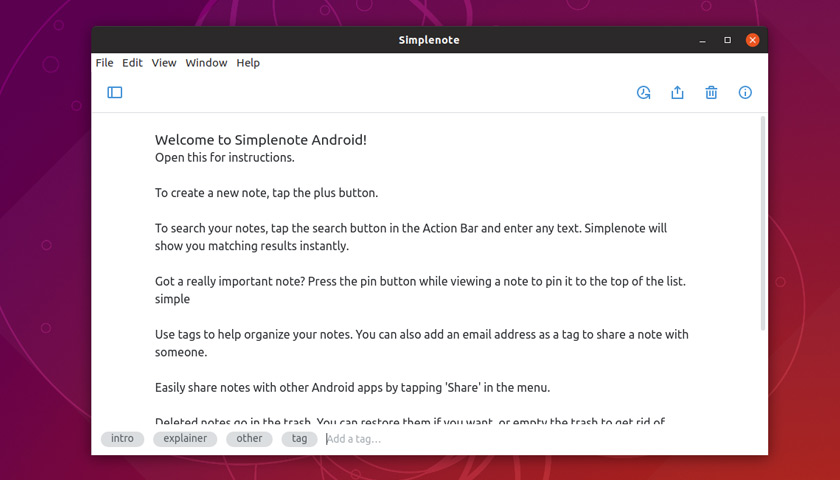A distraction-free focus mode has been added to the nifty note taking app Simplenote.
The feature is one of several improvements the desktop client picks up in its latest update, and is freely available for Windows, macOS, and Linux users. Mobile apps for iOS and Android are also available.
Famed for its markdown support in particular, Simplenote is a frill-free note taking app dedicated to the taking and organising of text notes.
Simplenote’s Focus Mode
When the so-called focus mode is enabled the Simplenote sidebar is hidden from view. This allows the text input area to span the full width of the window, which gives you more room to write.
Honestly? I was expecting more. Both the main toolbar and the menubar remain visible. If the entire UI shifted out of the way it’d make for a more immersive “focus mode”.
You can toggle Focus Mode using the button in the toolbar, the option in the View menu, or by pressing the Ctrl + Shift + F keyboard shortcut.
IMO, if you’re planning to work in this mode hit F11 and go full-screen too.
Other new features
In addition to the new Focus Mode Simplenote now lets you choose between two line different length settings: ‘Full’ or ‘Narrow’. These do pretty much what their names suggest.
Other improvements include the addition of a spell checker by default (can be toggled on/off) as well as continued support for 32-bit desktops (assuming they still exist).
Anonymous analytics collection is enabled by default in v1.2.1 but don’t panic: it can be turned off completely through the Preferences page.
Simplenote Vs Evernote
Simplenote is aptly named, being designed for basic notes rather than media-rich and meta-textual ones
I won’t dive into the nitty-gritty of “Simplenote vs Evernote” — a question that always arises when either app is mentioned.
But I will say comparing Simplenote to Evernote is a bit like comparing grapes to oranges: both are note taking apps, but the latter has a much wider remit than the former, with support for multimedia attachments, web clipping, and rich media formatting.
Simplenote is aptly named; it’s designed for simple note taking, rather than exotic or meta-textual features found in premium tools.
Free to both download and to use, Simplenote offers free cloud backup and note sync across multiple devices. Many of Simplenote’s desktop clients are open source, too.
Key Simplenote features include:
- Apps for all major platforms
- Free backup & note sync
- Instant text search
- Organise with tags and pinned notes
- Collaborative features
- Interactive version history for all notes
As mentioned Simplenote is free to use, though you will have to “sign up” with a valid e-mail to use it.
Get Simplenote
You can download Simplenote for a slew of platforms in a variety of formats from the the project’s Github page or its official website:
On Ubuntu, a Simplenote Snap app is also available to install from Ubuntu Software:
I should mention that the Snap package is maintained and updated by Snapcraft developers rather than Automattic, who make, maintained and distribute the app.