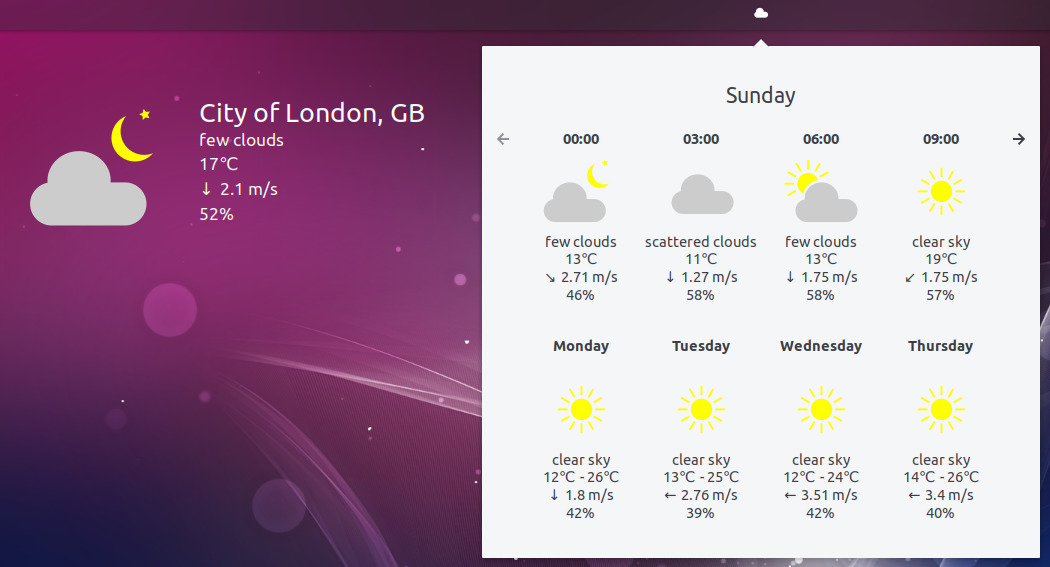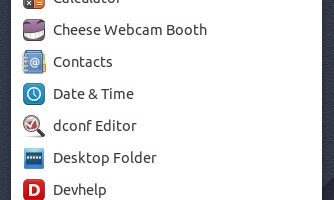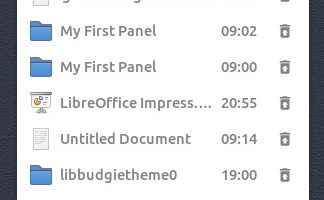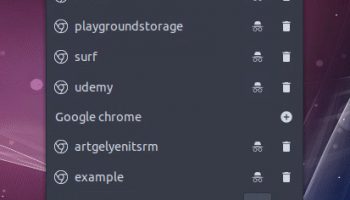Ubuntu Budgie 18.10 is released in October and it promises to be the best release yet.
A raft of major improvements are touched on in the preview notes for Ubuntu Budgie 18.10, which spread its wings alongside the regular Ubuntu 18.10 beta on September 27.
Stock Ubuntu 18.10 might be little sparse on visible changes (sans its spiffy new theme of course) but there’s plenty of foliage to sift through over on Ubuntu Budgie’s branch…
Ubuntu Budgie 18.10 New Features
What’s Ubuntu Budgie again?
Not familiar with Ubuntu Budgie? Don’t worry as it’s still fairly new.
Ubuntu Budgie is an official Ubuntu community flavour. It takes the core Ubuntu foundation and adds the user-friendly Budgie desktop environment on top.
Budgie is a GNOME-based desktop with a unique layout and user experience. Ubuntu Budgie pairs it with a minimal, yet modern theme, plus a curated set of apps, applets and other extras.
New Features
Ubuntu Budgie 18.04 LTS was a pretty knock-out release, combining the rock solid Ubuntu 18.04 LTS core with the nimble user-friendliness we’ve come to expect from the Budgie desktop.
So, in an attempt to better its ‘Bionic Beaver’ release, the Ubuntu Budgie team has devoted this cycle to improving and refining the distro in the following key areas:
- Shipping the latest Budgie desktop patches
- Integrating GTK+ 3.24 and Mutter 3.30
- Improving the performance of panel applets
- Introducing new panel applets to improve productivity
A big crop of work that has gone into the upcoming upstream Budgie Desktop 10.5 release is included in Ubuntu Budgie 18.10, well ahead of time. Ubuntu Budgie say they “grabbed as much” as they could to showcase the desktop to its full potential.
This means users who upgrade or install Ubuntu Budgie 18.10 will benefit from some of the latest upstream improvements and fixes.
Among the assorted highlights from upstream Budgie developers is support:
- Global and per-app volume control in Raven
- New audio input widget in Raven
- Support for Text scaling in Font settings
- Notifications can be grouped by application
- Notifications can be dismissed individually
- Middle-click muting on sound applet
- Middle-click airplane mode on Bluetooth applet
- Icon Task List grouping
You’ll also find a new “Raven” section in Budgie Desktop Settings. This has options to show/hide widgets in the Raven sidebar as well as a check box to raise volume past 100%.
Apps and other Additions
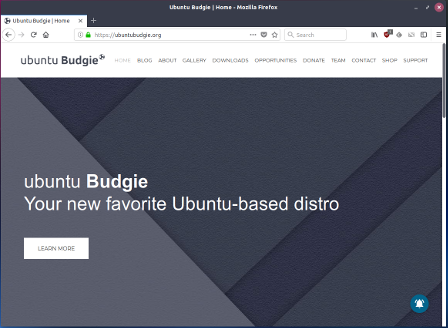
Following feedback from its users the team has made Mozilla Firefox the default web browser, replacing Chromium.
With some significant new power savings to be found in Linux Kernel 4.18 Ubuntu Budgie devs have removed TLP from its ISO build (don’t panic: it’s still available in the repos).
Out with the old and in with the new: a version of the popular 2048 game has been added to stock installs, with the idea being that it will help keep idle users entertained.
New Ubuntu Budgie 18.10 installs show the ‘Ubuntu Budgie Welcome’ app in the icons bar/dock by default. Increasing the visibility of this utility is pretty smart move. More than a first-time companion, the Welcome app comes crammed full of useful tips, handy links and helpful pointers that remain useful beyond first login.
New Budgie Applets
Budgie applets are small, panel-based tools that tend to focus on doing one job, but doing it exceptionally well. Not everyone is a fan (they’re often dismissed as clutter) but I love using them.
So I’m pleased to see Ubuntu Budgie 18.10 features a raft of new productivity applets, most of which are available for users to install and/or enable using the Ubuntu Budgie Welcome app (see why I said it was useful, now?).
These include a new Budgie weather applet. This (no surprise) displays current forecast information, including temperature. It also showa a sneak peak at what Gaia has planned for the next few days.
The new Kangaroo applet offers a fast way to browse the contents of your home folder with a single click. Just click on the panel icon and then mouse your way through multiple folders and sub-directories until you find the deeply hidden (or otherwise) file you are looking for.
Would you like an additional app menu, one that only shows lists the apps you choose? The new App Launcher applet lets you add exactly that.
Other new/rewritten applets include:
- ‘Trash’
- ‘Recently used files’
- ‘Quick Notes’
- ‘Hot Corners’
- ‘Advanced Brightness Controller’
- ‘Chromium Profile Launcher’
You can see some of these in the gallery below:
Download Ubuntu Budgie 18.10
Has the spiel laid out above piqued your interest in this avian-monikered Linux distro? If so might want to get some hands-on time with it — which you can!
For all of the features mentioned in this post you’ll need to try Ubuntu Budgie 18.10, not the 18.04 LTS release. It will be released on October 18, 2019.
Don’t want to wait? The Ubuntu Budgie 18.10 beta is available to download right now:
As this is a beta build and not a final, polished or stable release. That means it may contain bugs, rough edges and the odd broken feature or two.