If you want to set-up touchpad gestures on Linux, but don’t know how, you should check out the following app.
The app is called ‘Gestures’ and is described by its developer as being a “minimal Gtk+ GUI app for libinput-gestures”.
Windows and macOS both come with a variety of useful touchpad gestures pre-configured out of the box, and offer easy-to-access settings for adjusting or changing gesture behaviour to your liking.
Alas Ubuntu, like many Linux distributions, is a little lacking in this regard. Only a handful of basic gestures for scrolling and right-click available out of the box on Ubuntu 18.04 LTS, for instance.
But by using the “Gestures” app you can quickly effect a set of custom trackpad gestures that are on par with other operating systems, and in some cases, far more useful!
Create Touchpad Gestures on Ubuntu
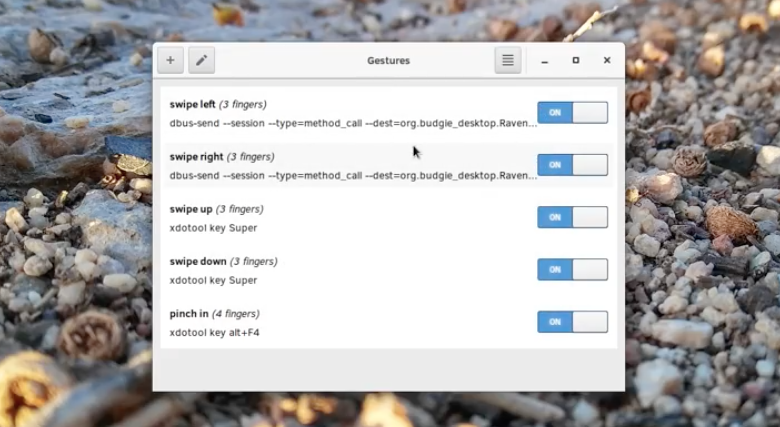
Gestures provides an easy-to-use graphical front-end to libinput-gestures, thus saving you the need to craft a bespoke libinput-gestures config file by hand (or browse around to find a pre-prepared one online).
You can quickly enable trackpad gestures on Ubuntu 18.04 and similar Linux distributions, all based on whether you swipe or pinch the touchpad; the direction you move in; and/or the number of fingers you use in the gesture.
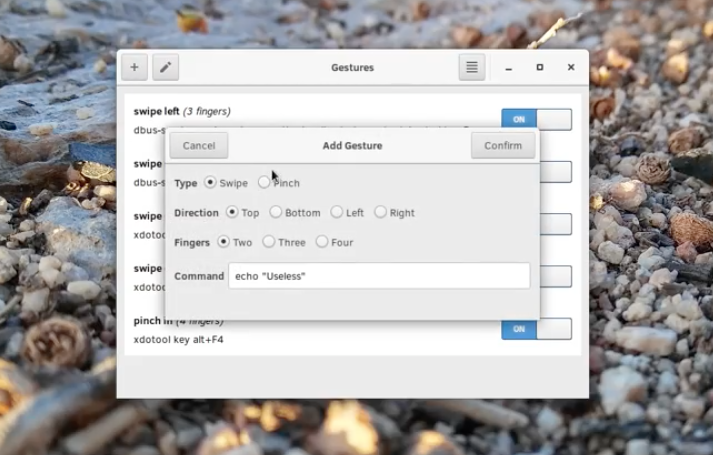
For instance, you could create a custom gesture to trigger the GNOME Shell Activities Overlay when you swipe down with two fingers (using xdtool to bind the gesture to a keyboard shortcut).
You might also set up a custom trackpad gesture with a four finger pinch instantly opening the Nautilus file manager, launch Firefox, take a screenshot, or anything else you want.
How to Get Gestures
You can learn more about Gestures over on its Gitlab page, linked below.
There you’ll find a list of dependencies and build instructions for installing the app on your system:
Reading this post from Solus? Lucky you, as Gestures is available from the Solus repos.
Thanks K.
