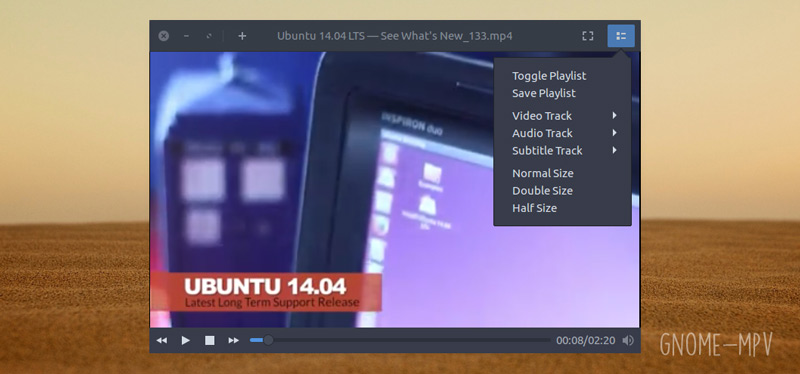The Linux landscape exists in a state of constant flux, with new distro releases, kernels, apps and other updates appearing all the time.
In our Linux Release Roundup series we collate the latest app, software and distro releases (as well as other relevant software updates) released over the past 7 days in to an easily parseable list.
This week’s highlights include a notable open source text editor, an undeniably popular web bowser, a neat self-hosted cloud platform, and more!
Nano 3.0 Released
A new version of the influential Nano text editor is now available.
Nano 3.0 can read files ~70% faster than before
GNU Nano 3.0 comes with a number of major performance improvements that, its developers say, mean Nano 3.0 can read files around 70% faster than before.
The speed of handling ASCII text is roughly double that of earlier releases; there are changes to the way words at line boundaries are deleted, and some bindable functions has been renamed, including ‘copy text’ to ‘copy’, and ‘uncut’ to ‘paste’.
Other tweaks include:
- External spell check is now undoable
- Correct number of lines shown on status bar when opening multiple files
- The ‘formatter’ command has been removed
- ‘No-Convert’ toggle is now in the ‘Insert’ menu
- Presses of <Esc> are ignored before a valid command keystroke
For more details head over to the Nano editor website.
Firefox 62 Released
A modest update to the world’s best-known open source web browser is now available.
Firefox 62 offers improved security, adds extra configuration options for Firefox Home (which most of us call the ‘new tab page’), and debuts initial support for variable fonts (though not all Linux distros support them yet).
Grab it (as always) from the Mozilla website, which has installers and binaries for Windows, macOS and Linux.
Alternatively, if you’re running Ubuntu, you can snag this update via Software Updater on any supported Ubuntu release, including Ubuntu 14.04 LTS, 16.04 LTS and 18.04 LTS.
GNOME MPV 0.15 Released
Fan of the user-friendly GNOME-MPV app, a streamlined GTK front-end to MPV, will want to upgrade to the latest release.
GNOME MPV 0.15 features a number of improvements, including:
- Default screenshot directory set to
XDG_PICTURES_DIR - Improved handling of window-scale and auto-fit commands
- Command line option for setting
WM_ROLE - New menu items for removing/copy location of playlist item(s)
Minor changes, but welcome all the same.
GitHub has the source code for the latest release. Otherwise, Xu Zhen’s GNOME MPV PPA will likely package the new built for easier installation on Ubuntu in the coming weeks.
New Dash to Panel Update Available
Dash to Panel is easily one of my favourite GNOME extensions thanks to its ability to merge the GNOME Dash (the dock in Activities screen) with the Top Bar and let you position it at the bottom of the screen.
In the first update to the add-on since June, Dash to Panel picks up some additional application icon position settings, supports different font weights for ungrouped application titles, and adds support for the recent GNOME 3.30 release.
As always you can get the add-on (once approved) from the GNOME Extensions website.
If you already have Dash to Panel installed you can update it from the GNOME Extensions website though the “installed extensions” link.
Nextcloud 14 Released

A new version of the roll-your-own cloud sync service Nextcloud has been released.
Nextcloud 14 improves security with the addition of video verification and two-factor authentication through the Signal and Telegram messaging apps as well as SMS.
Collaboration improvements also feature in the latest release, and the service makes use of the new ARGON2I hashing algorithm.
Nextcloud is popular, self-hosted alternative to centralised cloud storage services like Dropbox, but which works in a broadly similar way. Like Dropbox, NextCloud lets you store, sync and backup files and folders, and access them from other apps, locations and devices.
Additional features can be added by installing “apps” from the Nextcloud app store. These power-ups let you add a diverse set of features, ranting from calendar and browser-based text editor to RSS reader, URL shortening service and more.
For more details, including notes on how to get the latest release, head over to the official Nextcloud website.