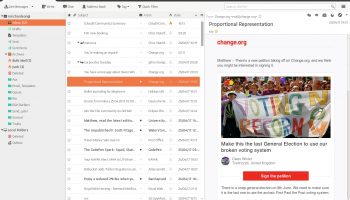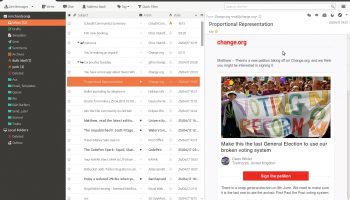It just got easier to install the stylish Monterail themes in Thunderbird, the free and open source email client.
The Monterail themes for Thunderbird were created last year by the open source community based on concept designs from a Polish design company.
And they proved an instant hit.
But as good as it the themes looked there was a “downside” to the early versions: installation.
To “install” the theme(s) you needed download a package from GitHub, extract it, and manually move files into hidden Thunderbird system folders.
Which was a bit of hassle.
But no more.
One of the Monterail theme’s original contributors, Emanuele C., has buffed up the code to make them compatible with the latest version of Thunderbird, Thunderbird 60 — and make it easier to install them in the process.
“For that I created two new version (one more is planned) that are compatible with Thunderbird 60.x (up to 52.x) and they are easier to install, because they are *true* themes and they can be installed with one click from the Thunderbird website,” he told me in an email.
And folks: I’m so very here for that.
Firefox 60 ships with a new, angular look inspired by the recent Firefox Photon redesign. It’s pleasant, but not to everyone’s tastes. Monterail provides an elegant alternative. When combined with with a few layout tweaks, they can totally transform the look and feel of the client.
Once “caveat” to note is that unlike the original (manual) themes, these do not pull the accent/selection colors from your GTK theme. That’s to say, the sidebar and selection colour are hardcoded values within the theme’s CSS.
Install Monterail Theme in Thunderbird 60
You’ll find the source code for new versions of the theme on Emanuele’s GitHub page (perfect place to file issues or contribute fixes).
To install the themes in Thunderbird 60 — this version has yet to roll out to Ubuntu 18.04 LTS via Software Updater — you simply download the matching .xpi file via a browser and install them in Thunderbird using the Thunderbird > Addons > Install menu.
Once installed you can manage the themes via the Addons > Themes section of Thunderbird’s preferences page.
Thanks Emanuele