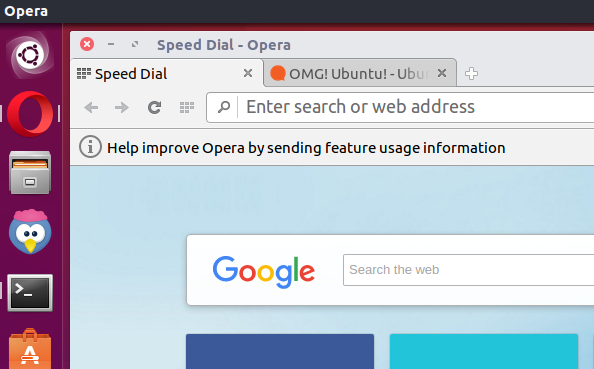
It just got a whole lot easier to install the Opera web browser on Ubuntu and other Linux distros.
Canonical has announced that the well-known web browser is now available as a Snap app in the Ubuntu Snap store.
Opera boasts of having over 322 million users worldwide, with unique features like a built-in VPN and separate messenger sidebar helping to drive its adoption among the ‘more demanding’ section of the web crowd.
Opera, which was sold to a Chinese consortium of investors in 2016 in a $600 million deal, is closed source, proprietary software. Privacy-minded users may wish to disable the browser’s built-in VPN as, to date, it remains unclear exactly where traffic is first routed.
Snaps help Opera ensure its Linux users are running the latest, greatest, and securest version of the browser
Opera Snap App
Snaps are containerised software packages engineered to “just work” across multiple Linux distributions and platforms, including IoT and desktop.
Adopting Canonical’s snap technology for delivery means Opera is now better able to ensure that even more of its Linux user base is running the latest, greatest, and securest version of the browser.
Opera says “…installation of our browser on Linux just got easier than ever before”, while VP of Engineering at Canonical, Jamie Bennett, says the company is “delighted to welcome Opera to the Snap Store and further expand the choice of applications available to the Linux community.”
Install Opera on Ubuntu
You can learn more about Opera on its website, and through its listing on the (recently improved) Snap store:
If you’d rather cut to the chase you can go ahead install the Opera web browser on Ubuntu 16.04 LTS or above by running the following command:
sudo snap install opera
Snap apps will also run on some other Linux distributions, like Zorin and Linux Mint, but you may need to install the snapd package first.
Also keep in mind that Snap apps are larger than traditional apps (i.e. don’t install it when using 4G), will list a bunch of “virtual volumes” in the disk manager, and will have trouble integrating with your system theme and icon set.
