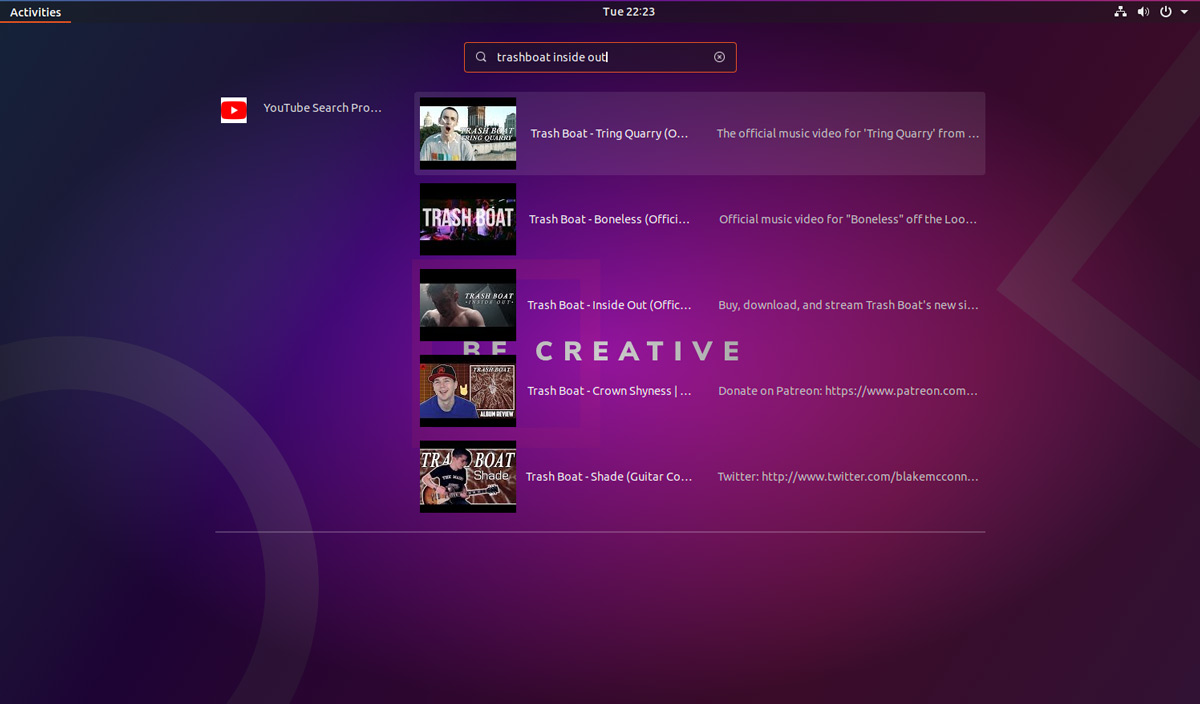It just got easier to find YouTube videos from the Ubuntu desktop.
A new “YouTube Search Provider” extension hit the GNOME Extensions website this week. It allows Ubuntu users to search for YouTube videos straight from the GNOME Shell Activities overlay or Applications screen.
Play YouTube videos in VLC (and other compatible apps) without any fuss: just search, click, stream!
The brilliant bolt-on is the work of the wonderful folks at Spanish Linux blog Atareao, who’ve come up with all sorts of clever apps and add-ons for the Linux desktop.
And this YouTube search extension for GNOME Shell is their latest offering.
What I really dig about this extension is that it lets you play YouTube videos in VLC (and other compatible apps) without any fuss: just search, click, stream!
Perfect for those who want to search for YouTube videos without the hassle of using a web browser and those who want watch YouTube videos without using the YouTube website (as the extension will play YouTube videos in the VLC video player by default).
Not a new concept, but a convenient one

Atareao’s YouTube Search Provider extension for GNOME Shell is the latest attempt at integrating YouTube search results into the Linux desktop, but it’s by no means the first.
There are plenty of ways to both find on YouTube without using YouTube itself. Heck, we’ve written about plenty of ’em — from dedicated desktop YouTube players and floaty window players, to command line tools, browser extensions, a Totem plugin, and (of course) the much-missed YouTube lens for Unity (blub).
While I can’t say this search provider scratches an itch I had, I do rather like the convenience of it.
I just have to hit the super key, type a few words, and select a result to instantly start streaming the latest video from a rad band like Trash Boat, or an ancient video from a trash band like Vengaboys.
Let’s You Search & Play YouTube Videos in VLC
When installed the extension enables you to search for YouTube videos from the Activities screen and/or the Applications screen of the Ubuntu desktop.
By default videos are ordered by relevancy, but you can fine-tune this behaviour through the extension’s preferences dialog (more on that in a second).
Clicking on a YouTube result in the Activities overlay will play YouTube videos in VLC by default (if installed):
If no compatible player is detected the extension will open the selected video in the default web browser as a fallback — a destination which might be what you’d prefer, anyway!
Video players supported by the extension include VLC, SMPlayer, Umplayer, Totem and Miro.
Preferences Galore
The “YouTube Search Provider” comes with a healthy set of configuration options.
For instance, you can choose which video player to watch videos in. VLC is the default option but Miro, Umplayer, SMPlayer and Totem (aka ‘GNOME Videos’) are available to select.
You can also the order search results appear in:
- Upload Date (newer first)
- Rating (higher rated first)
- Relevance (default)
- Title (alphabetical)
- Video count (how many videos a channel has)
- View count (most viewed first)
Other search filters are available through the Preferences section. Options here allow you to:
- Set the (maximum) number of YouTube search results
- Only search for videos newer than a given period
- Enable/disable safe search
- Only see videos in HD/SD/3D/2D
- Only see videos with captions
- Only see videos under Creative Commons
Like the sound of all that?
Install YouTube Search Provider GNOME Extension
You can install the extension right now on GNOME 3.26 or later using a compatible web browser like Firefox or Google Chrome:
Privacy Caveat, Yo
Sweaty palm time: there is an inherent “privacy” caveat to keep in mind if you plan on using this extension — and if you’ve been using Ubuntu for a while, it’ll sort of sound familiar.
With this add-on installed, all searches you perform in the Activities overlay will fetch YouTube search results. There’s no way to only search YouTube, or only search your apps/files. It’s all or nothing, as a rather famous diva once hollered ;)
I don’t know precisely what data (if any) is ferried along with search requests but it could conceivably include personally identifiable details, like IP address, etc.
If you’d rather Google didn’t get pinged with a request each and every time you search for other stuff, don’t install this extension.
- Source: Atareao (spanish)