
Perhaps it’s just me, but I don’t think the look of Google Chrome has altered all that much since it blinked into life in 2009.
But that will shortly change.
Rumour has it that Google plans to debut a new-look Google Chrome ahead of the browser’s 10th birthday in September.
And if you’re a spoiler fan, the new look is already available for testing.
Now, we’re not talking a revamp based on the old ‘boxy’ Material Design here. Oh no. The visual rejig Is based on the rounder, softer and more tactile Material Design 2 (on full display in Android P and arriving piecemeal to the Chrome OS desktop).
Google plans to debut a new-look Google Chrome in time for the browser’s 10th birthday in September
Only problem is, I can’t tell if I like it…
Google Chrome’s New Look: Hit or Miss?
Below is a screenshot of what Google Chrome normally looks like on my Ubuntu desktop. This is the UI that most of us are probably familiar with.
There are angled tabs (which aren’t very tall); the new tab button sits after the last open tab; the omni-box is both rectangular and clearly defined; and there’s an annoying (if often useful) “user switcher” icon embedded in the window frame:
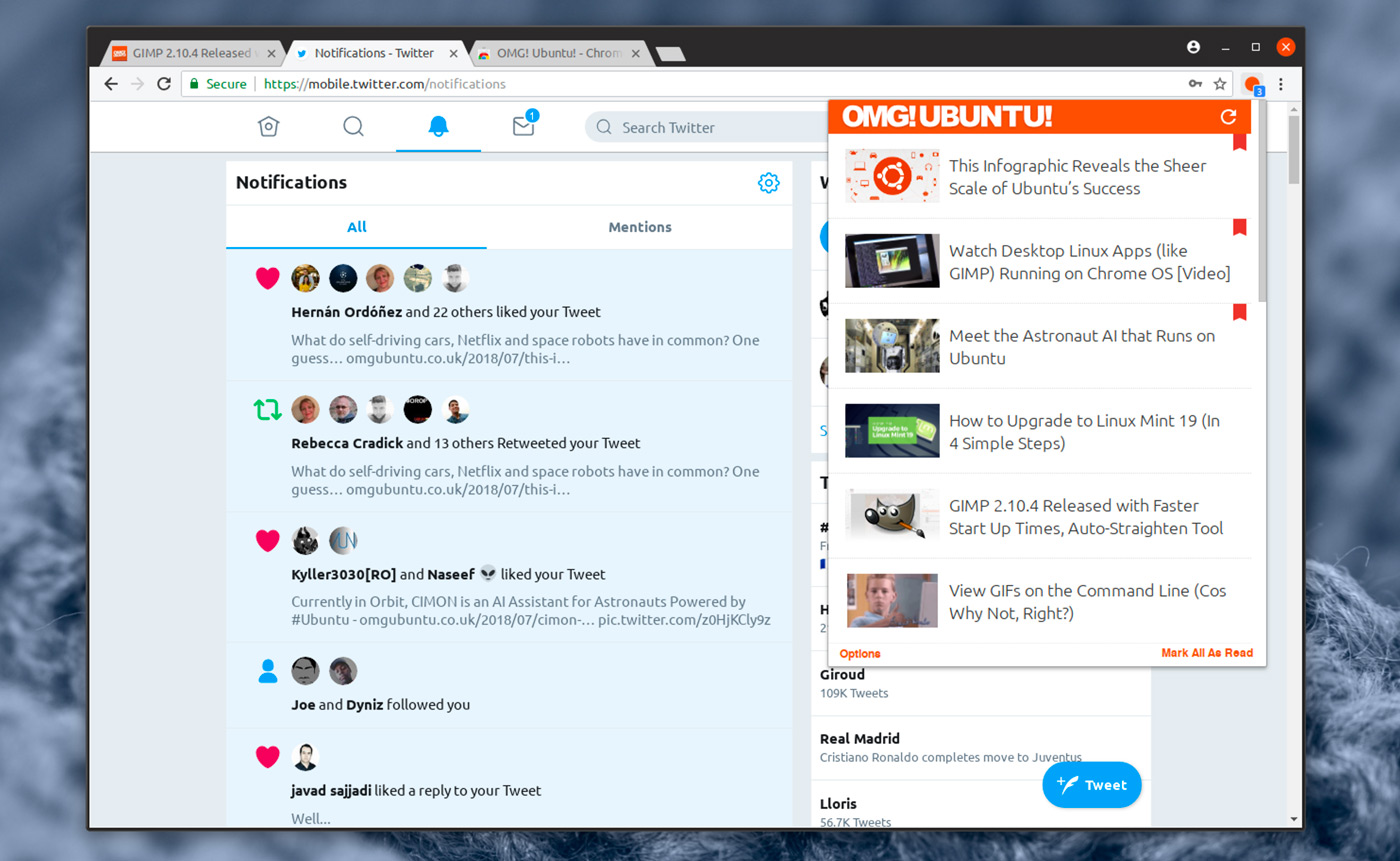
But if we scoot on over to the Google Chrome developer channel we’ll notice things look a little different.
In fact, the latest Google Chrome dev release on Linux (I can’t speak for Windows) sports a revamped UI based on Material Design 2 by default:

Admittedly we’re not talking hold-on-to-your-pants grade changes here, but there’s enough “difference” on show to give the browser a distinctly updated look and feel.
Chrome tabs are now taller (replete with rounded corners); background tabs have no styling; open tabs are separated by a thin line; the omnibox “fades’ into the toolbar background; the search results shade now sports a heavy drop shadow (and rounded corners); there are new hover effects for all tool bar items; there’s greatest spacing between icons; and so on.
Google may also be planning to move the new tab button from its long-held location on the right to …Well, as yet, that’s undecided — but we may have a clue.
Over on macOS the latest Chrome dev build has the new tab button located on the far right-hand side of the window:

A heavy dose of drop shadow and border radius? I can cope with that.
Taller tabs and more spacing between icons? Sure, why not.
But moving the new tab button? Oh no…
Enable Google Chrome’s Material 2 Look For Yourself
Don’t take my screenshots as gospel; try the new look Chrome out for yourself.
If you have the latest Google Chrome Dev Channel release for Linux (v69 at the time of writing, and available to download from here) you should have the new look by default.
If you don’t (or you’re running an older/beta build) you can manually opt-in to new look through the Chrome Flags page.
Head to the following address in a new tab and, when the page loads, select the “Refresh” option from the dropdown menu that appears.
chrome://flags/#top-chrome-md
Restart Chrome as prompted and, when it pops back up, you’ll be greeted by the version showcased above.
