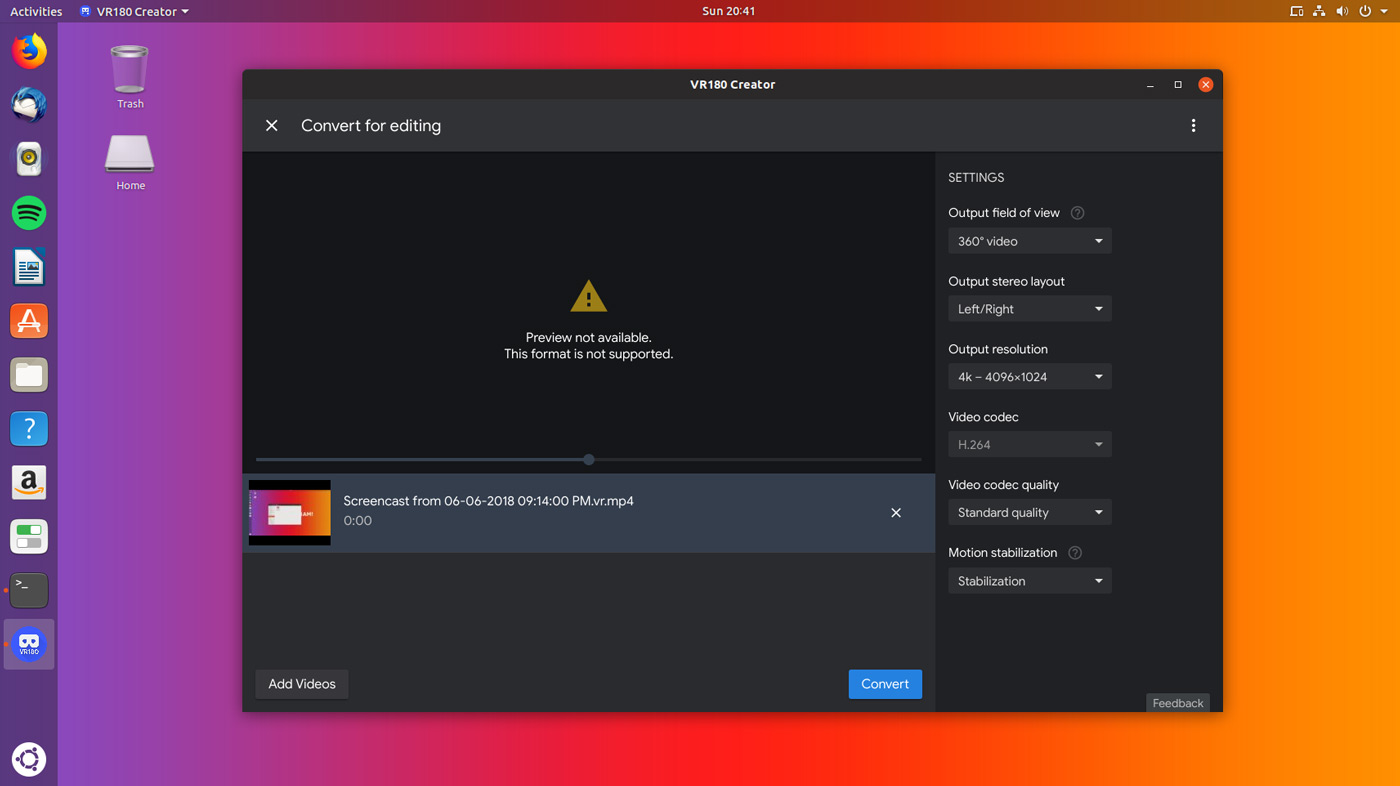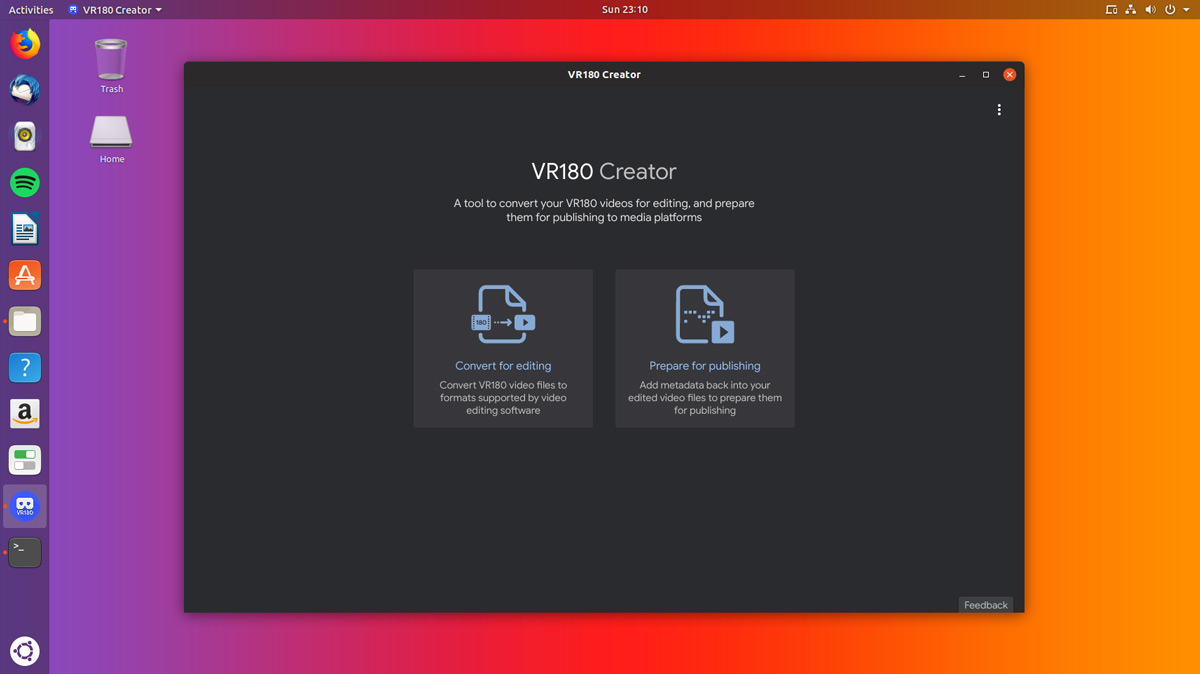Google has released a new VR video conversion tool for macOS and Linux.
It’s called “VR180 Creator” (catchy) and the tool aims to make it easier for people to edit video shot on 180-degree and 360-degree devices like the Lenovo Mirage camera (pictured opposite).
And boy is just-such a tool needed!
VR180 Creator: Easier VR Video Editing
Editing VR video is, to be perfectly frank, a pain in the rump end. So by releasing this new, open-source tool for free Google is being rather smart.
Anything that makes it easier for consumers and content creators to edit VR on something other than a high-end specialist rig is going to help the format flourish.
And when you’re Google, who own the world’s most popular video sharing platform and a mobile OS offering a competent virtual-reality experience through devices like Google Cardboard, that’s something you really want to see happen.
‘This desktop tool lets anyone edit VR180 footage with existing VR video tools‘, say Google
“VR180 cameras allow creators to shoot three-dimensional, immersive photos and videos using affordable cameras that are small enough to fit in your pocket,” Google’s AR/VR Software Engineer, Erik Ackermann, says in the release announcement.
“And to make it even easier for you to create and edit high quality VR videos, we’re launching VR180 Creator on Mac and Linux. This desktop tool lets anyone edit VR180 footage with existing VR video tools.”
Enter VR180 Creator.
A Dual Purpose VR180 Video Converter
If you had dreams of opening this post to see a fully-functioning, non-linear, multi-track video editor you have my apologies.
VR180 Creator is a relatively basic tool tasked with video conversion.
Using VR180 Creator you can import and convert video footage shot on a VR camera to a more versatile video file that you can open and edit in a desktop video editor like iMove, Adobe Premiere, Kdenlive, etc.
The tool has a number of settings through which you can control the quality, layout and field of view (FOV) of the converted file:
The role of the tool doesn’t end end after clicking “convert”, though,
After you finish editing the clip(s) you converted you will want to publish them in a VR-friendly format.
To do this, brings your video file(s) back into the VR180 Creator workspace, this time choosing the “Prepare for publishing” option on the start screen.
From here you can re-add and configure all of the the VR-friendly metadata you stripped out before.
It’s this VR180 metadata which will allow your video clip to display correctly on YouTube, Google Photos, and VR headsets like Google Cardboard.
VR Troopers Supreme
Devices like the aforementioned Lenovo Mirage camera make it easy (and not especially expensive) to record VR video right now.

That makes this free VR video converter tool from Google a timely arrival. Content creators can now get more creative more often across more platforms.
So, expect to see a torrent of VR-compataible video content wash over the web in the coming months.
Notes for Ubuntu Linux users
A couple of notes for Ubuntu users who want to “install” VR180 Creator.
The VR180 Creator Linux app is provided as an Electron binary. To run it simply download, extract, and then double-click on the “VR180 Creator” runtime inside to launch the app.
The tool requires the libgconf-2.4 package to be installed on your system (this was missing on mine). You can open a terminal and run this command to install it:
sudo apt install libgconf-2.4
Thanks Daniel W.
- Source: Google
- (via: Hot Hardware)