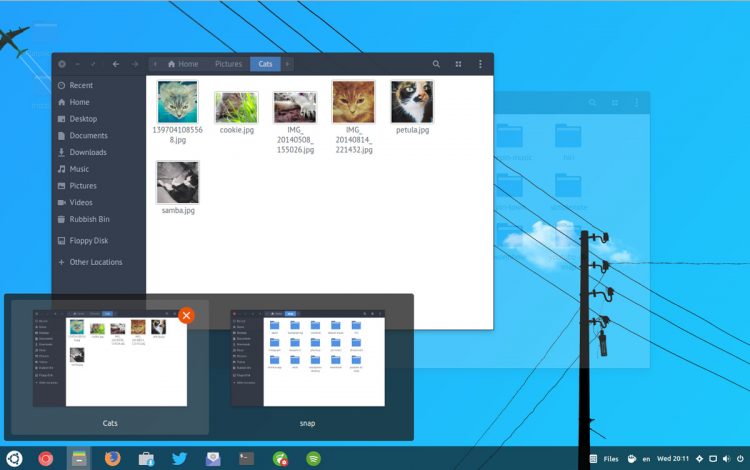A new version of the ‘Dash to Panel’ GNOME Shell extension is available to download.
Dash to Panel merges the GNOME Dash (aka Dock) and top bar into a unified, single panel that you can place on the top or bottom edge of the screen.
In the latest update, Dash to Panel v14, the task bar picks up a bunch of welcome improvements, including support for “intellihide” (aka auto-hide).
This option (off by default) makes the panel slide out of view when an application window is maximised and/or touching it, and gracefully restored when there’s space for it.
Although hidden you can access the panel at any time just by moving your mouse to the screen edge it’s hiding under.
The autohiding and response behaviour can be tailored further to suit your needs, with options to:
- Only hide the panel when it is obstructed by windows
- Choose whether panel hides from a focused window only
- Require pressure at the edge of the screen to reveal panel
- Allow the panel to be revealed while in fullscreen mode
- Set the hide and reveal animation duration (in ms)
- Set the delay before hiding the panel (in ms)
More Options
Another change sure to be welcomed by users is the ability to change the stock “show applications” icon (a 3×3 grid by default) to any compatible icon you choose.
Sizing of the window thumbnails that show when you hover over an open task bar icon is now configurable too.
Full list of changes in Dash to Panel 14:
- Intellihide/autohide
- Configurable thumbnail preview sizes
- Set custom “Applications” button
- Adjustable icon padding
- Ubuntu 18.04 LTS compatibility
- HDPI improvements
- Better handling of dynamic panel transparency
- Touch screen improvements
Dash to Panel is available to install on supported desktops from the GNOME Extensions website:
At the time of writing the v14 update is awaiting approval. If you already have Dash to Panel installed on your system you should get an update notification when the new version is ready to install.
Alternatively, if you don’t want to wait, you can install Dash to Panel manually by unpacking the release .zip available on the Github releases page to the relevant GNOME Extensions folder on your system: