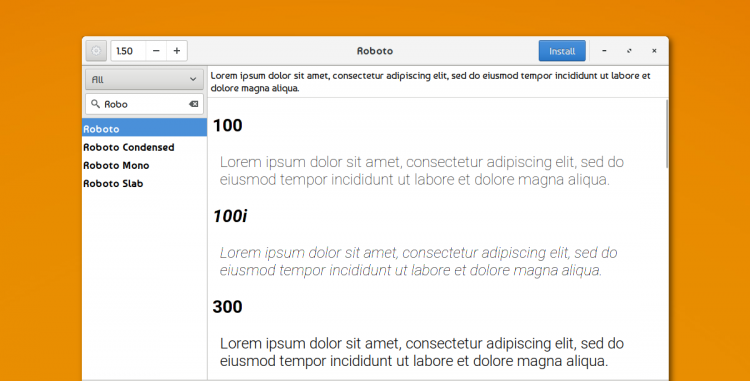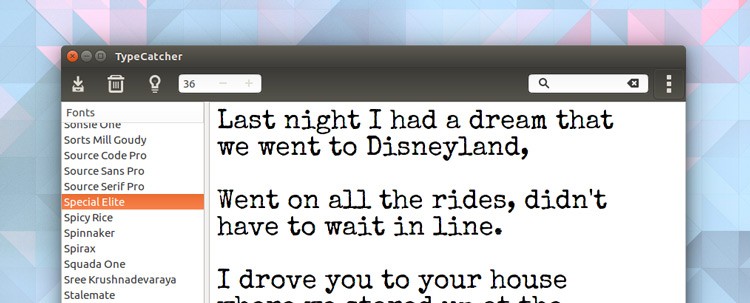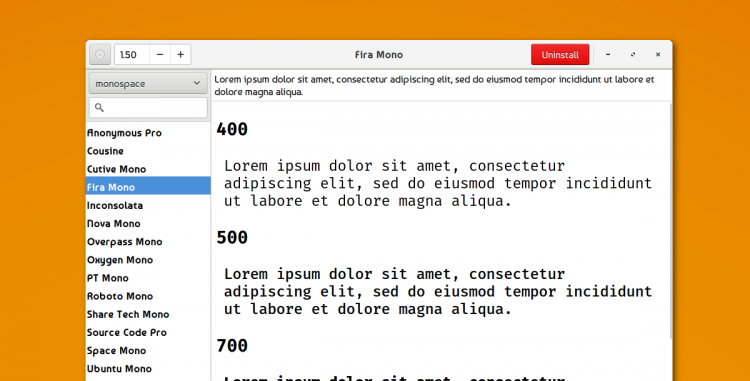If you’re looking for a decent font finder app for Linux then you need look no further than the perfectly named ‘Font Finder’.
Font Finder is a free, open source app for Linux that lets you sift through, sort and and install fonts from the huge Google Fonts archive, all from the comfort of your desktop.
Google Fonts (in case you’re unaware) is an online repo packed with hundreds of open-source fonts and fonts that are free to use in web projects, apps, artwork, memes, and whatever else.
Font Finder brings this repo to the Linux desktop, helping you easily and quickly install Google Fonts on Ubuntu and other distros.
Perhaps you’re working on a project that requires some pretty fonts; or looking to sass up your desktop with a new system font; or perhaps you want your favourite web fonts at hand, on your desktop, ready to use in dank memes and sick screenshots.
Whatever you want to do with Google’s web fonts, this app helps you do it.
The Easy Ways to Install Google Fonts on Linux Desktops
I’m in the process of redesigning this website (if you follow us on Twitter you may have seen some designs.
The hardest part of the redesign process has, for me, been in choosing fonts. There are a lot of nice fonts out there that “look” like they’d work in theory, but which don’t in practice, e.g, some look great in normal weights but turn novelty in bold, etc.
No web browser, no endless .zip packages, and no manually installing fonts to some hidden folder somewhere you always forget.
A Modern Version of Type Catcher
If the app looks familiar it’s because it kinda is: it’s a Rust port of an old GTK app we’ve written about before called TypeCatcher:
But there’s a reason why it’s been rewritten in Rust, as the Github project page explains:
“Compared to TypeCatcher, which is written in Python, Font Finder also enables the ability to filter fonts by their categories, has zero Python runtime dependencies, and has much better performance & resource consumption.”
Like Type Catcher, Font Finder makes it easy to browse, download and install from hundreds of fonts on Google Fonts — but with the added ability to filter fonts by category:
- Serif
- Sans Serif
- Display
- Handwriting
- Monospace
So if you’re after a new terminal font, a sassy serif, or a display font for your system, use these filters to quickly narrow down to fonts specific to those use cases:
The app also lets you do a stack of other tasks too, like:
- Search by font name (includes auto-complete)
- Adjust the font size in preview
- Option to see ‘Installed’ fonts
- Easy install/uninstall button for all web fonts
Install Font Finder from Flathub
You can install Font Finder from Flathub as a Flatpak app:
If you have Flatpak and Flathub enabled on your system (see here for a tutorial on how to do that) you can install Font Finder from a terminal by running:
flatpak install flathub io.github.mmstick.FontFinder