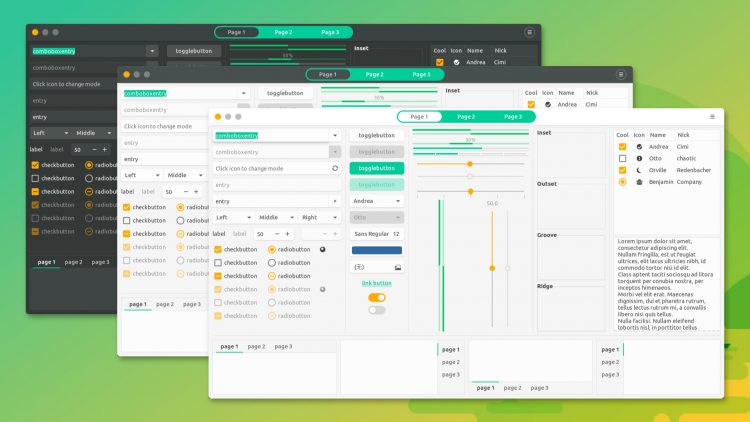If your current Ubuntu desktop looks a little dark or a little dated, why not give it a bit of a refresh?
And we’ve found the perfect theme to give your desktop a fresh new vibe: the Canta theme by serial theme maker Vince Liuice (of Vimix theme fame).
Like the (somewhat marmite) Arrongin GTK theme we showed you recently, the Canta theme has a unique look all of its own, a look that leaves a bit impression:
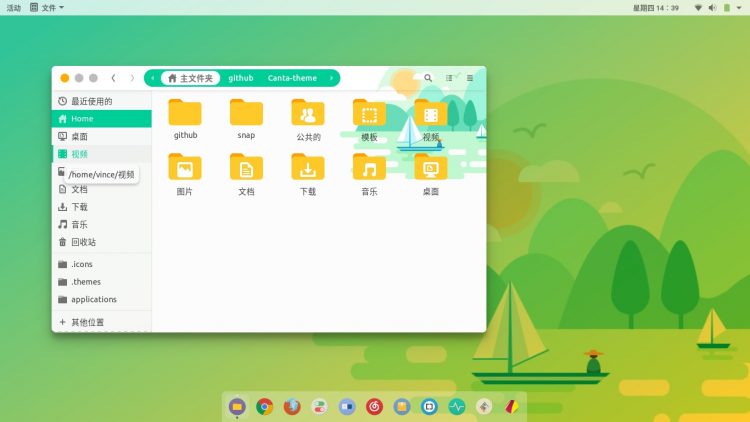
Canta is a flat theme with color accents. And, yes, it’s somewhat inspired by Google’s material design. Oh, and yes, it uses macOS style traffic lights window controls.
Yet, despite the familiar riffs, Canta certainly stands apart.
It looks unlike anything else.
And I won’t lie: I was sold the second I saw a GTK theme with rounded corners!
Canta is based on the Materia GTK theme (which most material-inspired GTK themes use as a base).
The relative drawback to themes based on a strict design brief like Google’s Material Design is a degree of sameness; if you’ve seen one material design theme, you’ve pretty much seen ’em all.
But Canta feels entirely fresh, doesn’t it?
Download Canta Theme
Canta is available in dark header bar, light header bar, mixed, and in compact versions too, so you’re pretty much spoilt for choice.
You can download the Canta theme GNOME Look and install manually.
I recommend you grab a Canta theme .zip from Github, extract, and run the ./install.sh script inside. You’ll even find the wallpaper used in these screenshots in the extracted folder too.
Works best with GNOME Shell, but works elsewhere too
Canta is sumptuously well-suited to the GNOME Shell desktop thanks to its inclusion of a matching GNOME Shell user theme. When paired together they offer lend a light, bright and airy look to the GNOME shell desktop.
That said Canta does support other Linux desktop environments too, including Unity, Budgie and the MATE desktop.
Notes
To change GTK theme on Ubuntu with GNOME or Unity desktop you have to use a ‘tweak’ utility like Unity Tweak Tool or GNOME Tweaks, both are available to install from Ubuntu Software.
To use GNOME Shell themes you need to install the ‘user themes’ extension from the GNOME extensions website, and then apply the theme using GNOME Tweaks > Appearance > Shell Theme.
Is Canta worthy of inclusion on our list of the best GTK themes for Ubuntu? Let us know in the comments below.
Thanks Heimen S.