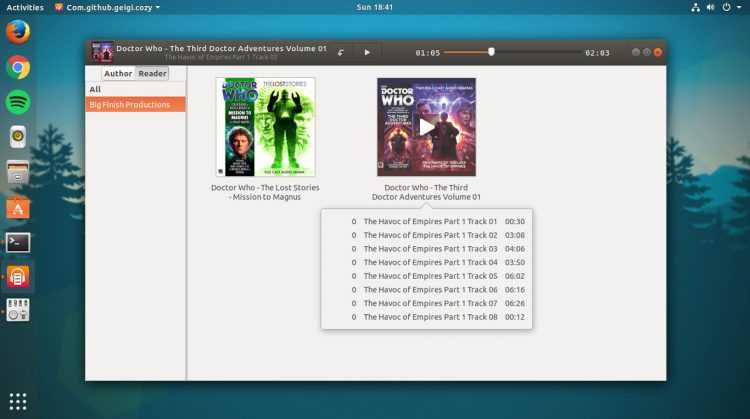
A promising new audiobook player for Linux desktop has joined the shelves of open-source software.
It’s called Cozy, uses GTK3, and is billed as providing a ‘modern’ front-end from which to browse your collection of talking books.
Interest piqued, I fluffed my cushion, prepped a latte, and leaned back into my chair to give its first stable release a listen…
Why Audiobooks?
Audiobooks offer an easy way to “read” great books without having to actually press your nose into physical pages.
They’re especially great for listening to while you’re doing something else, be it working out at the gym, baking in the kitchen, or staring into space on the commute home.
And for most people a mobile app will work best.
But what if you want to listen to audiobooks on the Linux desktop?
Why not use a regular music app?
You can listen to audiobook files in a regular music player like Rhythmbox, Clementine or VLC. Pretty much any media player capable of playing music files can play audiobooks.
But this isn’t an ideal experience.
For example, audiobooks don’t have an “artist” but a “reader”, though you might also want to sort by “author” or “book title” – all metadata fields that most desktop music players don’t display.
This makes browsing and managing audio book files a bit of a hassle.
Audiobooks are also much longer than a regular music file (often several hours long). A regular music player won’t bookmark your position. The next time you fancy sinking back in to your chair to listen to a couple of chapters
Audiobooks are also far longer than a regular music file, so you’ll want an audio book player that remembers where you were stopped last time. Otherwise you’ll have to continually make continual mental notes of whereabouts you left off.
Which is where a dedicated audiobook app like Cozy comes in.
Cozy Audiobook Player

Cozy is an open-source app designed specifically for managing and playing DRM-free audiobooks on Linux.
The apps allows you to import and listen to DRM free mp3, flac, and ogg audio books. It does not support .m4a or .m4b right now.
‘Cozy remembers your playback position, letting you carry on from where you were’
You can browse books by author, title and reader; see large front covers; and quickly jump to a book’s available chapters by hovering over its entry and double clicking on the track you want.
While playing, Cozy makes it easy to skip back in 10 second chunks. You just tap the downward facing arrow button and the player instantly skims backwards.
And yes, Cozy remembers your playback position. This means you can quickly pick up where you ended during your previous listen.
The app lets you choose which folder it should scan for audiobooks rather than assuming they’re in the Music directory (handy as I keep mine on an external drive).
Limitations
For a first release Cozy has all of the essential features you’ll need to listen to audiobooks on the Linux desktop.
But there are a few limitations.
Cozy can’t can’t play a number of files (including the popular .m4a and .m4b audiobook formats).
Since I know it’ll be asked I will mention that Cozy is not an Audible player for Linux. The Audible file format (.aa) is wrapped in DRM which this app can’t support (nor should it).
Missing Features
I’d love to see Cozy add some useful features found in audiobook players for Android and iOS.
A timer of some sort would be useful, as would manual bookmarking. For dry, academic audiobooks some speed options would be appreciated, while
MPRIS support is another must-have so that listeners can control playback from a desktop sound applet. Notifications on chapter change would also help keep me aware of where I am in a book without needing to switch back to the app.
The good news? All of these are on the roadmap.
Is Cozy any good?
Did Cozy leave me relaxed in my chair, or make me rip my headphones off in despair?
Relaxed, definitely.
I don’t have a huge amount of audiobooks that (currently) work with Cozy, but those I do have as multi-part mp3 files were detected, displayed and played back fine.
Get Cozy on Ubuntu
Cozy is not currently available pre-packaged for Ubuntu (blub).
You can build Cozy from source (which is what I did) by fetching the Github branch and building it with Meson. This isn’t a super straightforward process, and you’ll need to install a fair number of dependencies and development tools to get it up and running.
That said, I would be surprised if Cozy didn’t get dust jacketed and popped in a PPA, Snap or Flatpak package sometime soon. As soon as something pops up we’ll update this post to mention it.
If you’re reading from Arch you get to be lazy as you can install Cozy from the AUR.
