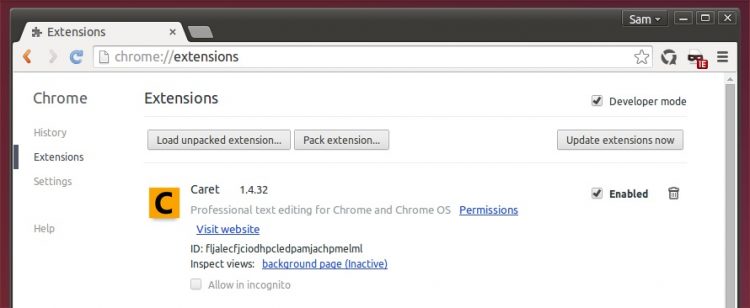Google Chrome is finally using native GTK window buttons out of the box.
Development builds of Google Chrome (and Chromium) version 63 use GTK-rendered window controls derived from whatever GTK theme you’re using.
“Joey, Chrome has supported GTK window buttons for years!” you say — you’re not entirely wrong!
Those of us on Linux have been able to right-click the tab bar in Google Chrome or Chromium and select the ‘Use system title bar and borders’ option. This wraps the app in a native GTK window frame with the correct GTK window controls.
That’s not what this change is about.
Google Chrome doesn’t use the ‘system title bar and borders’ option by default in Ubuntu or any other Linux distro. It uses a custom CSD-like window frame, and custom minimize, maximize and close buttons.
But as a bug report on the Chromium issue tracker details, that’s changing. The latest dev channel release of Google Chrome now draws native GTK window navigation buttons on Linux desktops.
Still not following? No problem; this is one of those changes easier to explain with pictures than words.
Here’s what Google Chrome/Chromium window controls currently look like in Ubuntu and the Ambiance GTK theme:
And here’s what window buttons look like the latest Google Chrome developer build:
It’s a small change, I know. But I think this tweak helps the browser “feel” more at home on the Ubuntu desktop.
And you don’t need to worry if you don’t use Ubuntu of the Ambiance GTK theme as the change plays nice with pretty much every GTK3 theme out there.
For instance, here’s how window buttons look when I switch to the Arc Darker GTK theme:
Developers working on side placement feature too
Google’s Chrome development team isn’t stopping at showing native controls. They also want to make Chrome respect the placement of close/minimize/maximize buttons (i.e. to the left or to the right).
I wrote an article earlier in the year highlighting GTK3 tweaks that explain why Chrome looks nicer on Linux now than it used to. This change builds on top of that work to deliver a truly integrated Chrome browser UI on the Linux desktop.
As said, this new “feature” is already included in the latest Google Chrome Dev release. It should come to other channels (beta, and eventually stable) in the coming months — so keep an eye out!