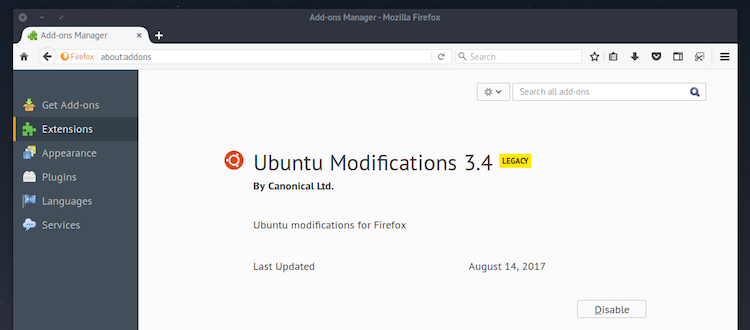Ubuntu users can finally upgrade to the Firefox 55 release on supported Ubuntu releases.
The latest stable release of the popular open-source web browser took a little longer to arrive on Ubuntu than usual owing to a last minute point release.
But the update is now rolling out across supported Ubuntu editions, including Ubuntu 16.04 LTS and Ubuntu 17.04, through the standard update mechanism.
You don’t need to add any PPAs or download things from websites to get the update. Just pop open the Software Updater utility, run a check for updates, and install those that are listed.
Ubuntu Firefox Add-On Also Updated
An update to the ‘Ubuntu modifications add-on’ (which is also known as ‘Ubufox’) is also rolling out to supported Ubuntu releases today.
‘Canonical say there are no plans to create an Ubufox WebExtension for Firefox 57+’
This add-on is pre-installed in the custom version of Firefox built for Ubuntu. It offers a modest few tweaks, like adding some bookmark links to Ubuntu websites and documentations, ensures that the default search page is the Ubuntu-branded Google one, and adds a ‘restart’ prompt after an update is installed.
Until now you’ve needed to either disable the “Ubufox” add-on or force enable Firefox multiprocess mode manually.
No longer; Ubufox adds the appropriate flags to let Firefox know that it plays nicely with multiprocess mode. This means, finally, all Ubuntu users can theoretically benefit from a better, faster browsing experience.
Of course, Legacy add-ons aren’t going to work in Firefox 57, which is due later this year.
Right now Canonical’s Chris Coulson, who helps maintain Firefox in Ubuntu, says there are no plans to create a full Ubufox Web Extension, but adds that they may create one for the ‘update restart prompt’ feature.