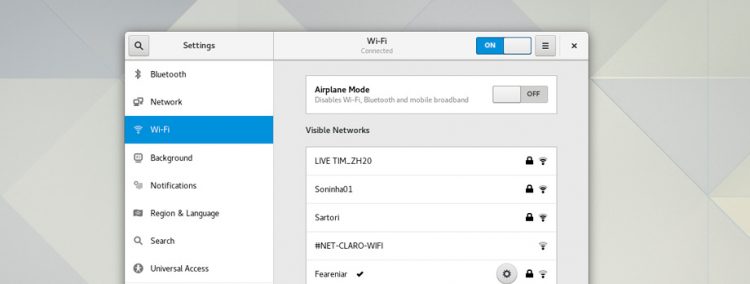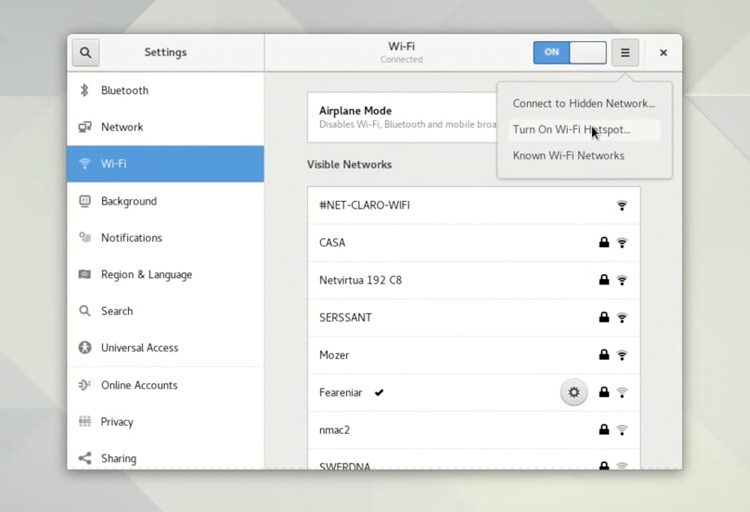Managing multiple Wi-Fi networks on the GNOME desktop will soon be a simpler, and more pleasant affair.
A redesigned wireless network settings panel is on the way as part of a wider revamp of the Settings (GNOME Control Centre) app.
GNOME dev Georges Basile Stavracas shares word of his work on an updated and simplified network settings section in a blog update, explaining that he found the GNOME design team’s mockups so nice he decided to “work on them” to make them reality.
And he has.
Aside from looking wonderfully organised the new settings panel also has some functionality improvements, like a simpler, straightforward and ‘saner’ connection editor dialog, support for handling multiple Wi-Fi adapters, and being able to hide the Wi-Fi panel when hardware is not present or is unplugged.
You can see the new Wi-Fi panel in action in the video below:
Wi-Fi options aren’t the only settings panel to be rejigged. New versions of Online Accounts, Keyboard, and User Accounts have also been reworked to use the new left-aligned layout.
Only one panel remains a blocker to the new-look Settings app landing in GNOME proper: Network. The good news is that work to wrestle this holdout into the new layout is now well underway.
Fingers crossed the revamped GNOME Control Centre arrive can squeak in to GNOME 3.26, which is due for release later this year.