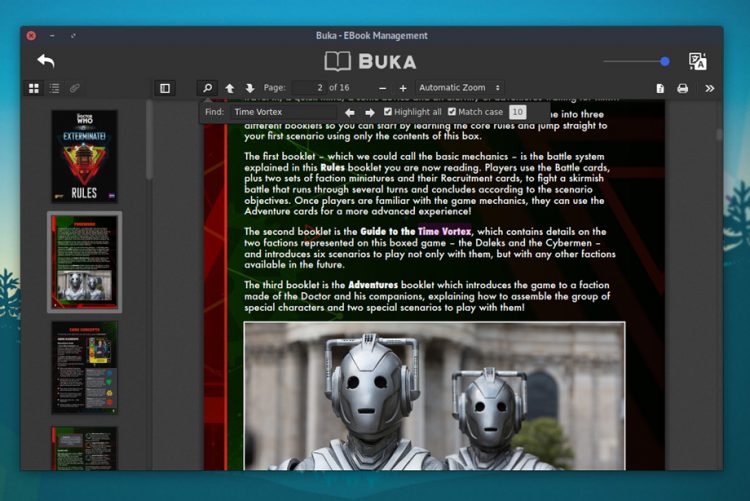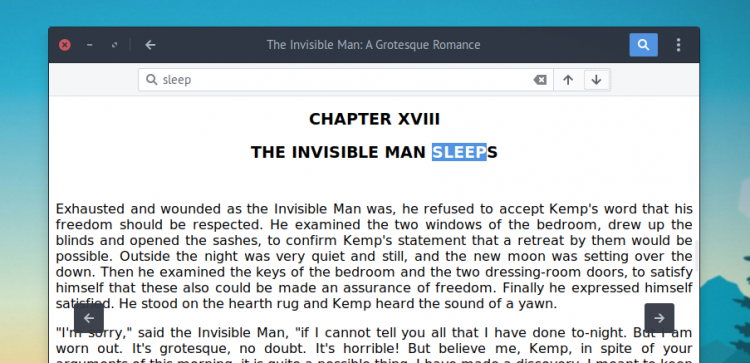Looking for a list of the best eBook reader apps for Ubuntu, Linux Mint and other distros? Well, you’ve turned to the right page!
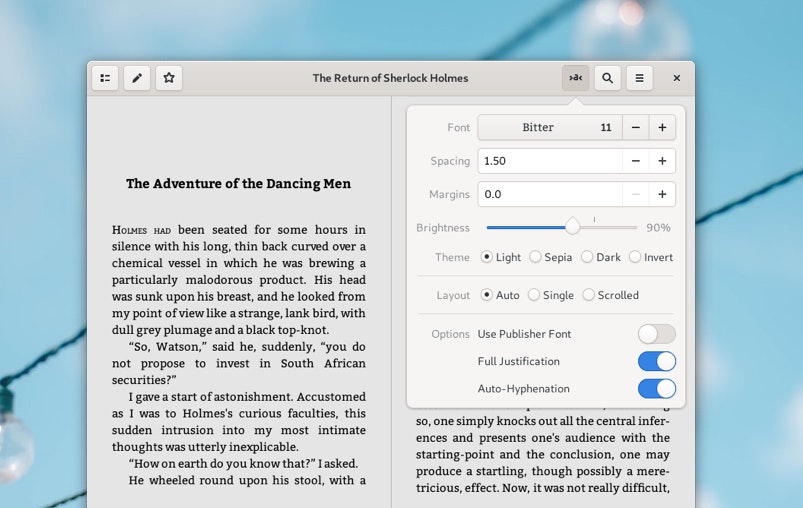
Dedicated eBook reader devices like the Amazon Kindle, Android tablets and smartphones may offer the ultimate experience but you can also read eBooks on your laptop or PC too.
To read ePub eBooks on Ubuntu you will need to install a dedicated eBook reader app, like the ones we list below.
All of the ebook reader apps we feature are capable clients, but there are a couple of standout ones we recommend in particular.
Tip: Websites like The Gutenberg Project allow you download free eBooks as both ePub and mobi (Kindle-friendly) formats. For our tests we used a copy of The Invisible Man by H. G. Wells.
Best eBook Reader Apps for Linux
Bookworm
The back cover blurb for the open-source ebook app Bookworm pitches it as ‘simple’ and ‘focused’ app — and I’m pleased to tell you that the app more than lives up to the claim.
Both an ebook manager and a reader, Bookworm lets you organize, sort and edit your .epub, .PDF, .cbr/cbz and .mobi collection, as well as read them, all from inside the same app.
When reading an ePub or mobi book you can increase/decrease the font size, adjust the margins, tweak the line height and change the background/text color using a handy pop-over menu in the Bookworm toolbar.
The app includes 3 separate profile themes: light (pictured), sepia, and dark, which layers white text over a dark background.
The clean, uncluttered UI of Bookworm helps keep focus squarely on the content. You can use your keyboard arrow keys to advance to the next/prev page, or drag the scrubber along the progress slider displayed at the bottom of the window.
Other toolbar options allow you to view a table of contents (should there be one), bookmark a page, and search for text or phases.
Key features of Bookworm:
- Supports .epub, .mobi, .cbr/cbz, .pdf
- Lets you edit metadata, including cover art
- Options to customise the reader appearance
- In-book text searching
- Bookmark support
PDF rendering is pretty poor, however, and the app lacks proper tools for page zoom, dual page, etc that dedicated apps like Evince (for .pdf) and MComix (for .cbr) offer as standard.
Summary: Even though handling of PDFs is poor, Bookworm is the best all-round eBook reader app on Ubuntu.
You can install the Bookworm eBook app on Ubuntu 16.04 LTS and above by adding this PPA to your software sources:
sudo add-apt-repository ppa:bookworm-team/bookworm
sudo apt update && sudo apt install bookworm
Easy eBook Viewer (GTK+)
The succinctly named ‘Easy Ebook Viewer‘ is, as you might guess from its name, an ebook viewer. As such you won’t find any collection management or metadata editing features here.
But, out of all the apps on this list, Easy Ebook Viewer renders .epub files the best.
And that’s crucial as it doesn’t support any other formats.
The toolbar across as the top of the app lets you can quickly jump to any given page (just enter the page number in the box), has page navigation, and a toggle to get access to a book’s contents page in a sidebar.
The app saves your reading position so that you can quickly resume where you left off when you re-open it. You can use keyboard arrow keys to turn pages, and the preferences hides a basic ‘night mode’.
Although perfectly fine as a reading app a few customisation features wouldn’t hurt, e.g., some control over font sizing, margins, etc.
But perhaps biggest drawback in using this app is that it’s not that easy to install! You can grab the source code from Github and compile it yourself, just be sure to have the relevant GTK Webkit package installed first.
Summary: Easy Ebook Viewer is a simple, lightweight tool that looks greats on the GNOME desktop.
Buka Ebook Reader & Manager
Buka is a relatively new open-source app that’s designed for reading and managing PDF ebooks.
Many ebooks, particularly text books and manuals, come as PDF files. Ubuntu has a basic PDF viewer pre-installed (called ‘Evince’) but Buka is a dedicated reader app designed to “help users focus more on the content” and less on the window chrome that surrounds it.
Buka lets you move between pages of a PDF using your arrow keys (or toolbar buttons); adjust page zoom; view 2 pages side-by-side; and search for text in compatible documents. Should you need it you can also rotate individual pages of a PDF.
For managing your PDFs Buka lets you create separate lists, e.g., ‘Textbooks’, ‘Manuals’, etc, and switch between them easily.
But my favourite feature is the built-in translation tool. It’s network dependant (so won’t work without internet) but is helpful for quickly understanding snippets or phrases of text in documents that aren’t in your native language.
Summary: Buka is a compelling PDF reader app for Ubuntu with many useful features.
Calibre Ebook Software
I’d majorly surprised if you had not already heard about Calibre. It’s a well-established, cross-platform, ‘swiss-army-knife’ of ebook apps.
‘Like overly descriptive prose most of Calibre’s UI is unnecessary.’
It’s perfectly usable as an ebook reader and supports pretty much every format you can throw at it.
Calibre can convert ebooks from one format to another, edit meta-data, add comments, replace cover art, sync with Amazon Kindle, Nook, and Android devices, and… Well, you get the idea: it can do a lot.
But if all you want to do is read books then Calibre comes undone. The viewer opens in a separate window with a nasty, oversized vertical toolbar. The impression given is confusing, cluttered and cumbersome. Like overly descriptive prose most of Calibre’s UI is unnecessary.
Consider Calibre the sprawling multi-book epic to the lightweight summer-reads of other apps on this list.
Summary: A ‘swiss army knife’ of options, but confusing to new users.
GNOME Books
GNOME Books the least mature ebook app on this list, but it is available to install from Ubuntu Software.
More of a manager than a reading app, GNOME Books is able to list all of the ePub, Mobi and CBR files you keep in your home folder, and lets you create ‘collections’ from them — which is handy!
But, oddly, the app is only able to display ePub books — which is confusing!
Feature wise GNOME Book offers more of a pamphlet than a novel. You’ll find no formatting options, no page zooming, no dual-page split screen, and zero support for creating or viewing bookmarks.
You can text search though, and page turning works with your keyboard arrow keys. The app also conveniently remembers the last read page, making it easy to pick up where you last left off.
Summary: GNOME Books is a basic, no-frills eBook reader for Linux.
Best Ebook Reader Apps: Conclusion
Five different ebook readers, all with their own distinct narratives. If you’re looking for an app to open and read ePub eBooks on Ubuntu and would like some basic library features too, Bookworm is well worth picking up.
But each of the other entries have their own merits too.
If you read ePub or PDF eBooks on Ubuntu, and have a favorite app, we’d love to hear why you love it in the comments below!