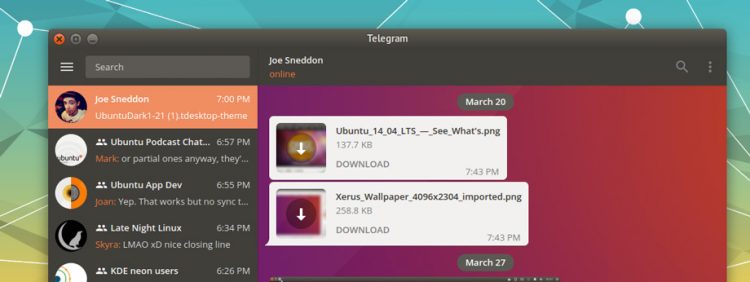If you’re a Telegram user running Ubuntu you’ll want to check out this neat pair of Telegram themes.
They help the Telegram desktop client blend in and match the Ambiance theme used by default on Ubuntu.
Not that you need to be running Unity. You might be helping to test the new and improved Ambiance theme for Ubuntu 17.10 on the GNOME Shell desktop, or on Budgie.
Whichever way, both of these themes make the app look a little more native.
Of the two these the Ubuntu Dark Telegram theme is my personal favourite. It blends seamlessly with the Ambiance theme, picking up a solid dark sidebar.
If you prefer things a little less dark you can try the light version. This uses a grey sidebar, but retains the orange accent.
To install the Ubuntu Telegram themes in the Telegram Linux client you need to do the following:
- Download the theme file (dark; light)
- Drag and drop the theme file into any Telegram chat
- Click the prompt that appears to preview & install
Changes will be applied instantly; you don’t need to restart the app for your chosen theme to take effect.
If you switch to a different GTK theme or get bored of the Ambiance styling you can undo theme changes at any time from the Telegram settings section.
Not using Ambiance or Ubuntu? There are plenty of other GTK-inpsired Telegram themes out there, including an Arc Telegram theme, and a Numix one.
Thanks Martin Wimpress