
A more accessible way to enable low graphics mode on Unity 7 may be on the way.
The desktop already supports a low graphics mode of sorts, which can be enabled via Compiz.
But this is far a) not easy to enable and b) does not disable every cycle-sucking composited element in the UI.
But a fix is coming.
Unity 7 will not ship as the default desktop of Ubuntu 17.10 but it will still be available to install. Users who upgrade to 17.10 from an earlier release should not have the desktop yanked out from underneath them (or so one hopes).
As part of the new fix a new compiz-
Or, to put it another way, you’ll be able to enable Unity low graphics mode on the fly by running:
gsettings set com.canonical.Unity lowgfx true and gsettings set com.canonical.Unity lowgfx false.
Ubuntu devs had planned to add a checkbox toggle for the Unity low gfx mode in the Ubuntu System Settings app last cycle, placing it on the same screen as other UI menu options. For various reasons it didn’t happen and so the plan was to introduce it in Ubuntu 17.10.
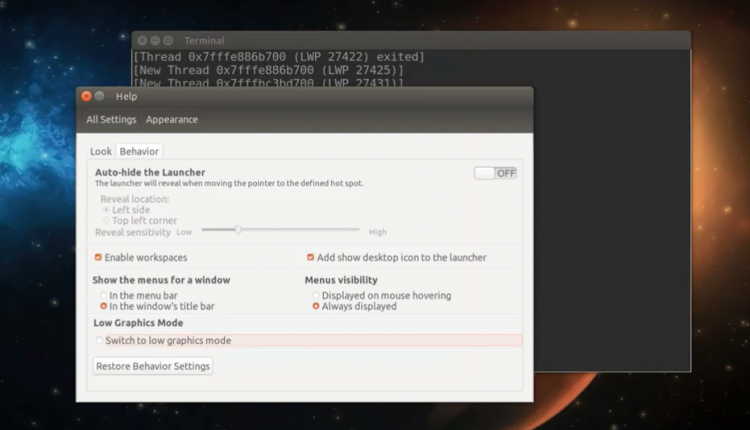
It’s not clear if devs plan to add the GUI option given that Ubuntu will ship with GNOME and not Unity.
I sort of hope that if they do then we also see the feature back-ported to Unity 7 in Ubuntu 16.04 LTS in the next SRU, as that’s where a low graphics option will have the most benefit.
