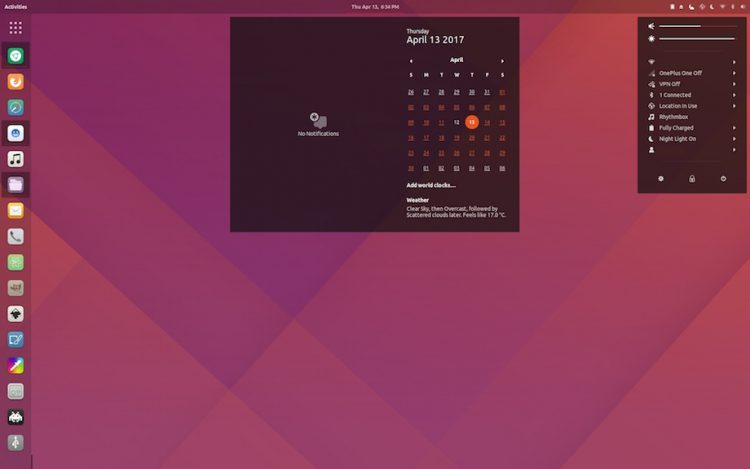Things move fast in the world of open-source.
That GNOME Ubuntu desktop concept we posted yesterday has, overnight, become a real, working theme. It’s called United GNOME, and yup: it’s already available to download!
“Based on Flat-Plat and a Ubuntu 18.04 design concept. There will most likely be bugs since this is much bigger than my last fun-project,” the theme’s description reads on gnome-look.org.
“[It] is Made on and for GNOME 3.24 (Ubuntu), tested and works fine on 3.22 (Fedora). Most likely will work with 3.20 and up.”
And for an initial release it’s looking pretty decent, as these official screenshots show:
The screenshots above show the theme being used with the Moka icon set, which is available to install through Ubuntu Software, no PPA necessary.
You can download the latest version of the United (no relation to the airline!) GNOME theme from the website below:
Once downloaded you need to extract the archive and move the ‘United’ folder to ~/.themes. This is a hidden directory in you home folder. To see hidden files & folders press CTRL + H.
Finally, to apply the theme, use the GNOME Tweak Tool. Select both the United GNOME GTK theme and, if you have the User Themes extension installed, the United GNOME theme for GNOME Shell too.
Thanks to reader NocturnalFeline for the tip!