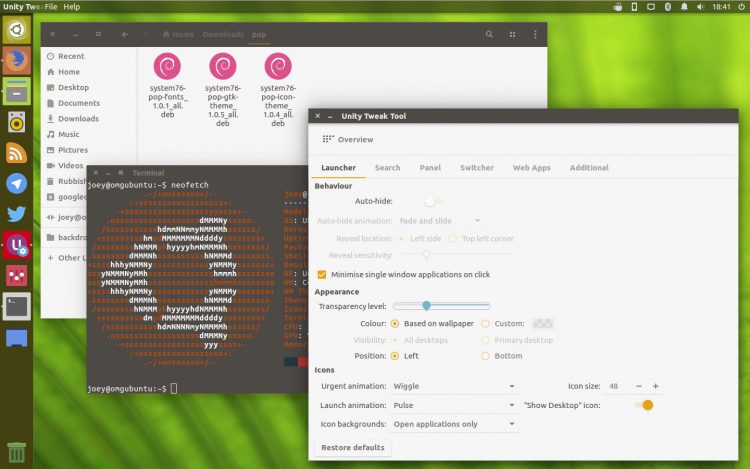If you’re looking to give your newly minted GNOME desktop a bit of a makeover look no further than the Pop GTK theme.
‘the Pop GTK theme puts a modern spin on the Ubuntu brown and orange colour scheme’
Created by the popular Ubuntu computer seller System76, the Pop GTK theme puts a modern spin on the Ubuntu brown and orange colour scheme (which also happen to be the colours used in the System76 logo).
We heard earlier this month that System76 plan to put its own spin on the GNOME experience that will ship in place of the Unity desktop. The Pop GTK theme and accompanying icon set, perhaps offers us an early sample at how a System76 “spin” on GNOME could look!
Pop is a Fork of Adapta GTK & Papirus Icons
Theme aficionados amongst you will look at the screenshots above and recognise something familiar.
The Pop GTK theme is a fork of the hugely popular Adapta GTK theme, which is, in part, inspired by Google Material Design trends. If you’re generally less than enamoured by heavy use of drop shadows and inset shadows, and dislike the “boxy look”, then this theme probably won’t suit you.
Those of you who do like the overall styling of Adapta will be pleased to know that System76 have (thus far) made few modifications beyond colour tweaks.
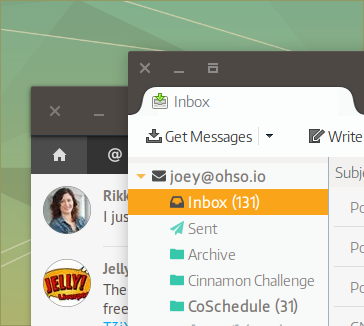
If you already have them, and aren’t fussed about the colour scheme, you can get the Pop look using the regular upstream Adapta GTK theme and the Papirus icon set.
What are forks for?
On the whole the System76 Pop theme looks pretty good. The Ubuntu inspired colour palette works well, with the Ambiance-like greyish brown complimenting the vivid orange accent beautifully. Unlike Ambiance the orange isn’t overdone in this theme.
Papirus as the base of the icon theme is a smart move. The set is uniform, colourful, and has broad app coverage. It’s also incredibly popular with Linux users already.
That said, it is a shame to see System76 have chosen to fork Papirus rather than use the upstream version so that everyone can benefit. As we recently wrote, the Paprius icon theme is desperately in need of new contributors if its to continue and the changes System76 have made are barely noticeable.
You can get the Pop look yourself by installing and setting System76’s tweaked versions using the installers below.
Download Pop Theme for Ubuntu
In the .zip linked below you’ll find Ubuntu installers of the Pop GTK theme, the Pop icon theme and the fonts (see above) that the Pop GNOME Shell theme uses.
These installers are packaged for Ubuntu 16.04 LTS:
To apply the theme and icon set use GNOME Tweak Tool (you’ll also need the User Themes extension installed to set the GNOME Shell theme).
For the full System76 look you’ll also want to change the desktop fonts. Tools like GNOME Tweak Tool let you do this easily.
- Window Titles: Fira Sans SemiBold 10
- Interface: Fira Sans Book 10
- Documents: Roboto Slab Regular 11
- Monospace: Fira Mono Regular 11
If you’re trying the look out on Unity you can all of the same changes using Unity Tweak Tool.