
Back in the (g)olden days the GNOME desktop had a basic applications menu that grouped app launcher by categories.
Though this wasn’t very blingy it did make finding and opening a specific app a little easier as you could narrow down based on its function.
So, for example, web-browsers, messaging clients and torrent apps would be grouped under “Internet”, while LibreOffice, Thunderbird, and your go-to to-do app would get cosy in “Office”, and so on.
The Applications Overview
By default, the applications overview in GNOME Shell has two sections: “Frequent” lists a handful of the apps you use most often, and “All” which shows all of your applications as is, alphabetically, in a grid.
This screen can be made a little tidier by using app folders. We showed you how to create your own app folder categories in the GNOME applications overview. While useful those methods rely on you to sort the groupings.
‘GNOME Dash Fix’ is a very simple script create by Ben Godfrey that does all of the hard work for you. It creates app folders to group your apps in based on traditional app categories as specified by Free Desktop.org’s standards.
Or to put the point across in a visual way, I go from four pages of alphabetical app results:

To one page of apps, (nearly all) neatly grouped:
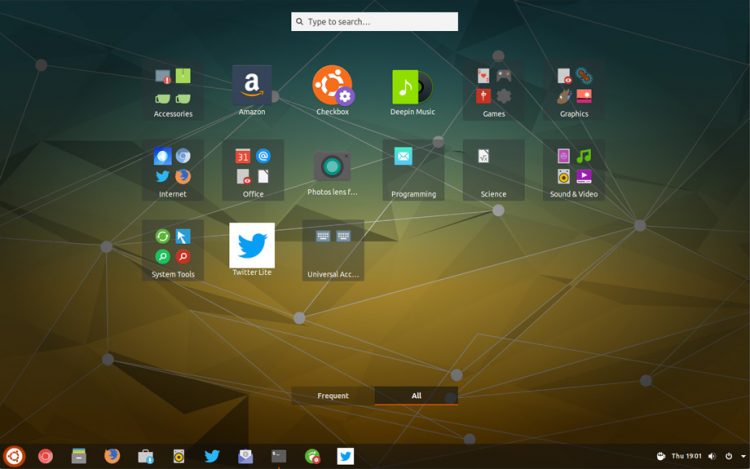
Nice, right?
The script is deliciously simple to run, too. Just download it from Github (see below), grant it permission to run, and then take to the Terminal to run it like so:
./appfixer.sh
GNOME Dash Fix is handy but it does lack an “undo” option. Back up any relevant settings prior to running as, should you decide you don’t like the groupings, you’ll need to clear things up manually by removing apps from folders using GNOME Software (or the neat GNOME App Folder Manager tool).
You can learn more about the script, tweak it to make it better, or file issues on unexpected behaviour, over on its Github page:
