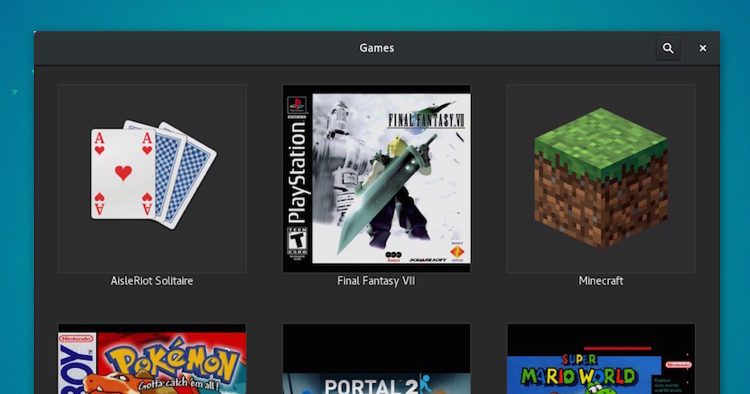Due for release on March 22, GNOME 3.24 features a number of great improvements.
The 33rd stable release of this free and open-source desktop environment, GNOME 3.24 touts the usual iterative improvements, fixes and polish.
But it also adds plenty of shiny new stuff.
We were keen to learn more so we spun up the Ubuntu GNOME 17.04 Beta to poke, prod and peruse it for your pleasure.
Top 6 GNOME 3.24 Features
1. Night Light
Night Light is the headline feature in GNOME 3.24 — and as it may help you sleep better I say rightly so!
We took a hands-on look at GNOME Night Light last month and found it easy to set-up. The (entirely optional feature) is off by default, but once enabled through the System Settings > Display it works as advertised, subtly adjusting color temperature of your monitor based on the time of day.
‘Using GNOME 3.24 could be good for your health!’
During the day you’ll see things as you’re used to. The screen temperature is colder and brighter with more blue light. But in the evening the screen transitions to a warmer hue with less blue light. Blue light filters are said to help promote natural sleep cycles and (potentially) reduce eye strain — so using GNOME could be good for your health!
GNOME Night Light adjusts the screen colour using the sunrise and sunset times for your (auto detected) location, but you can also create a custom schedule should you wish.
The best bit is that the Night Light features works under X11 and on Wayland, something that similar apps like RedShift do not (currently) do.
2. Awesome New Apps
Recipes and Games are two brand new apps shipping as part of GNOME 3.24.
If you’re a regular reader of this site you’ll have read about both of these before. But, even if you haven’t, you can make a good guess as to what each of them does!
Recipes is (shock!) a desktop recipes application. It lets you search for and browse recipes, follow full step-by-step instructions, convert ingredients to a shopping list, and even add your own recipes and photos, and enter a full-screen ‘cooking’ mode.

Games is a hybrid game manager and player. A lazy way to describe it would ‘like a music player but for your video games library’.
Games is able to leverage Libretro cores to play classic games, it can work with gaming hardware like the Retrode; it can list and launch your Steam games and open-source favourites. It can even play PlayStation games providing you have the original discs!
Other applications to get love in GNOME 3.24 include Photos, which adds exposure tweaking and a better browser layout, and Polari, the GNOME IRC client, which (finally) lets you click on usernames to see user details or start a private chat.
3. A More Wonderful Web
Web is the default GNOME browser and is often overlooked by users preferring to browse the web with a better-known app, like Mozilla Firefox or Google Chrome.
But the browser formerlly known as Epiphany isn’t conceding defeat. In GNOME 3.24 the Webkit-based browser adds some new features that make it worthy of a second look.
Take bookmarking, for example.

Bookmarking webpages in Web now takes a single click. A new bookmarks popover makes it easy to access existing bookmarks, and a new interface for managing, edit and tagging bookmarks will appease those who like to stay organised.
But Web’s biggest lure in this release is sure to be its improved privacy controls.
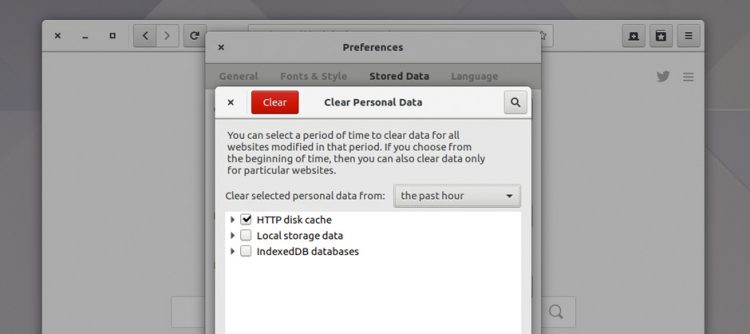
A new personal data dialog makes it super easy to view and remove all tracking data from cache, including HTML local and session storage, IndexedDB, and WebSQL, data which many other browsers don’t typically let you clear.
Other changes include flagging password forms loaded over HTTP connections, a new address bar design, and a popover for quickly viewing a list of open tabs.
4. Weather Info in Notifications Area
I love the way that the GNOME desktop handles notifications, and the notification area makes sure I never miss an important alert when I nip off to grab a coffee!
In GNOME 3.24 the notifications area has been improved. It now sports a simpler layout that makes it easier to read notifications, see when they were from, and clear them all in one click.
For example, timestamps are now relative, e.g., ‘just now’, ‘2 hours ago, and the button to dismiss a notification now only appears on mouse-over, while the music player widget no longer is no longer headed “music player” (it’s pretty obvious what it is, after all).
Weather Info in GNOME 3.24
Weather information is now integrated into the notifications area.
With GNOME 3.24 you don’t need to use a separate weather extension as weather information is shown beneath the calendar.
You get a simple summary of the day’s conditions and ‘feels like’ temperature for the (auto-detected) location. There doesn’t appear to be a way to disable this feature, and if you have location services disabled the weather box spits out an error.
5. Better Icons
If there’s one area where the GNOME desktop often short its in its design. The stock (not to mention excessively spacious) Adwaita GTK theme and icon set do little to look like they belong in 2017.
Thankfully this release seems some effort towards rectifying these issues, starting with icons.
A slate of high resolution icons are included to ensure that everything looks sharp and detailed on high density displays.
Many redesigned device, mime-type and app icons feature all of which have a brighter, cleaner and more modern look.

6. Dual Graphics Card Support
Last, but by no means least: GNOME 3.24 supports laptops and PCs that have two graphics cards,
You can select which GPU to use when opening an application by right-clicking on its dock/favourites bar icon, and you can see information on both graphics cards in System Settings.
As I don’t have a device with two graphics card this is the one feature in this list I couldn’t try/spy first hand.
From reading forum posts and tweets of those who have tried it I can say it seems to be well received and is said to work okay.