It’s been nearly 6 months since we last heard from Museeks, a stylish cross-platform desktop music player.
But good things come to those who wait. Museeks 0.8 is now available for download — and it’s packing some nifty new features and improvements.
“Sorry for this long development time,” Museeks developer ‘KeitlG’ writes in the Museeks 0.8 release announcement. “But a lot of stuff happened to me for the past few months, combined with my legendary laziness…”
You’ll be happy to excuse the laziness once you see what’s been added…
Museeks 0.8 — What’s New
New library management
Museeks 0.8 has all-new music library management.
In early builds you’d point the app to a music folder and then force it to refresh/rescan to detect new music.
“We dropped this folder-based + refresh system for a simple drop zone where you can drag&drop your folders and files directly in the library settings page,” the release notes add.
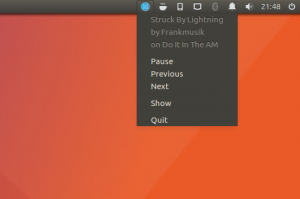
Scan performance is also said to be improved, and the UI no longer pauses while scanning. This means you can listen to music and add files at the same time.
Flac Support
A minor addition for most, Museeks 0.8 adds support for playing FLAC audio files.
Tray Applet
Although Museek’s lacks MPRIS integration (thus no sound menu support on Unity) it does now have a handy tray applet through which you can control playback and glean currently playing song info.
You can also close Museeks to the tray and keep it running/playing in the background.
Native notifications

When the main Museeks window is closed to the tray or out of focus you’ll see track change notifications on the desktop. These toasts use the native OS notification system (notify-osd on Unity).
Don’t want ’em? Notifications can be disabled from the player’s settings.
Other improvements
- Option to open a track’s folder in native file manager
- Improved search speed
- Ctrl-F selects the search box
- New dark theme
- New in-app playing animation
- Minimize/Maximize controls
Download Museeks
Like what you see? You can add to the 20,000 downloads Museeks has since this far by grabbing a portable version of the app for Windows, macOS and Linux from the Museeks Github page, linked below.
To run on Linux simply download, extract the archive, and double-click on the ‘musseks’ binary inside.

