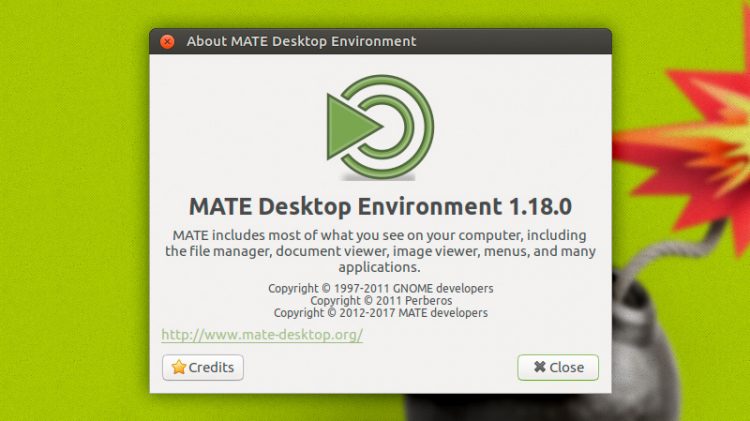Sneaking out alongside the main Ubuntu 17.04 Beta release are new beta builds from the rest of the Ubuntu family.
Ubuntu GNOME, Ubuntu MATE, Ubuntu Budgie and Xubuntu are among the spins taking part, and as ever some have fuller change logs than others.
All releases are built on the same solid Ubuntu base, use Linux kernel 4.10, and benefit from a bevy of bug fixes.
For a few more deets on each, or to download a .iso to test first hand, keep a’scrolling!
Ubuntu Budgie 17.04 Beta 2
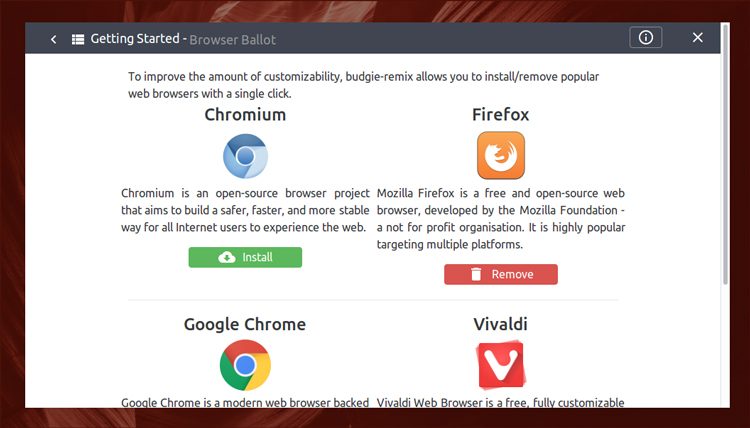
Ubuntu Budgie is the newest feathered flavor of Ubuntu. It uses the latest Budgie desktop environment as its default interface.
For its second beta the distro polishes a few roughened edges to make the overall experience a little nicer. The ‘Budgie Welcome’ app (which features a browser ballot screen) has been tweaked and Terminix is now set as the default terminal emulator.
A stack of GNOME 3.24 applications are installed by default, including Photos and Calendar.
Ubuntu GNOME 17.04 Beta 2

Ubuntu GNOME 17.04 sports a huge of changes thanks to the inclusion of the newly released GNOME 3.24.
The GNOME update brings a swell set of nifty new features and improvements including, as you’ve no doubt heard about already, Night Light, improved notifications, and access to a new desktop ‘recipes’ app.
As on Ubuntu 17.04 Beta 2, GNOME 3.20 versions of Nautilus and GNOME Terminal ship by default, while the Software app sticks on a patched version of 3.22.
Ubuntu GNOME users wanting to upgrade these last few bits should be able to do so adding the GNOME 3 PPA and running a dist-upgrade — but bear in mind this route won’t be officially supported.
Flatpak 0.8 is installed by default, as is the new chrome-gnome-shell system tool now required to install GNOME Extensions using Chrome and Firefox.
Ubuntu MATE 17.04 Beta 2
Deep breath as we dive in to the first beta of Ubuntu MATE (it sat the last one out).
The gap in milestones means there’s plenty to see here, including the all-new MATE Desktop 1.18 release. A substantial update of itself, Mate 1.18 makes a bunch of improvements to performance, stability and usability of the overall desktop shell, and removes GTK2+ code entirely.
The lock screen now loads a users’ selected background, notifications pick up support for ‘action buttons’, e.g., media controls on track change alerts, and it’s now possible to browse fonts in the font viewer.
The Caja file manager gains a copy queue (and copy pausing) and serves up notification when ejected USB drives are safe to remove. There’s also a new dark theme called Ubuntu MATE Dark, improved theming of Qt applications, and a new panel layout for desktop tweakers to try out.
For a comprehensive look — and I really do mean comprehensive — at all the new stuff in Ubuntu MATE 17.04 Beta 2 do give the the official release notes a tickle.
Other Flavors
Although I’d argue KDE Neon renders it largely moot, Kubuntu 17.04 Beta 2 attempts to attract with Plasma 5.9 and KDE Applications 16.12.3 on board.
Lubuntu 17.04 Beta 2 has only a handful of bug fixes to boast of, while Xubuntu 17.04 Beta 2 has a small set of package updates, including a new version Xfce4 Task Manger.