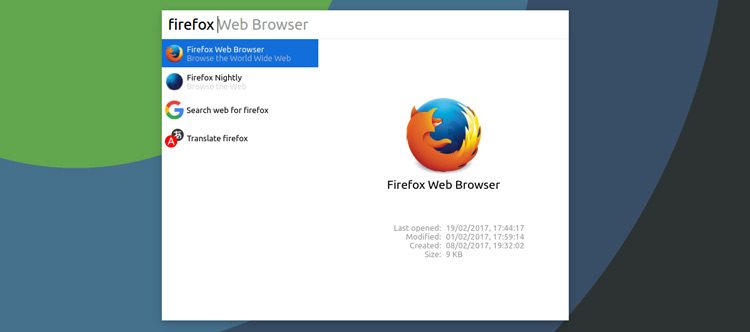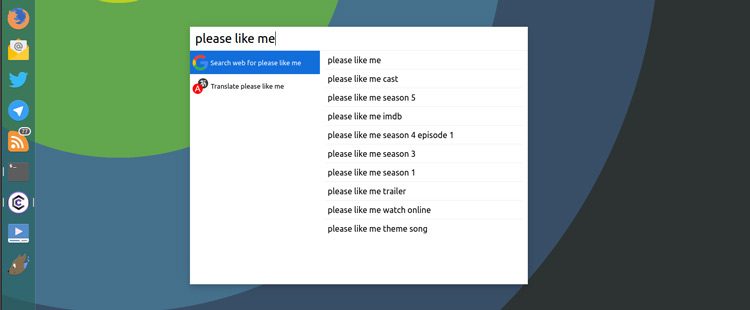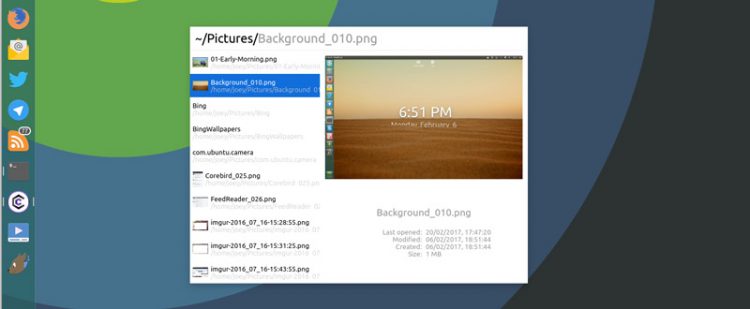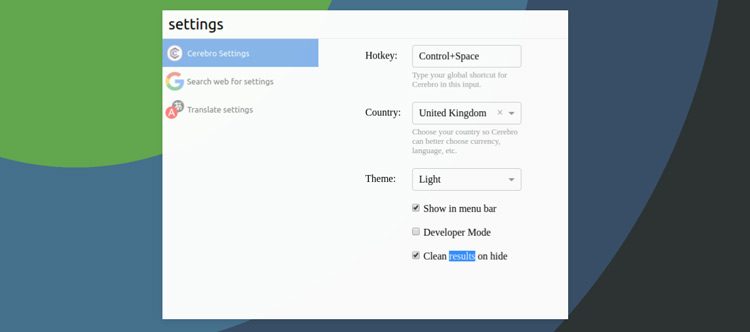Cerebro is a Spotlight alternative for Linux, Windows and, bizarrely, macOS.
Billed as an ‘open-source productivity booster with a brain’, Cerebro is an Electron app able to run across multiple platforms. It’s an extendable, open-source alternative to Spotlight and Alfred on macOS, and Synapse, Kupfer, Ulauncher, GNOME Do, and others on Linux.
To open the app press Ctrl + Space (this can be configured in the app’s settings) and, as soon as it appears, you can start typing the name of the app you want to launch. There’s no need to mouse over or click on the app before you type.
Aside from being an app launcher Cerebro is also able to do a few other things.
You can search the web with Google suggestions:
Navigate through your local files and folders to see file previews:
By adding additional plugins (which can be installed in-app) you can add additional features, like being able to search and read IMDB:
Or quickly find and copy emoji:
And, of course, search and launch installed applications, i.e. Firefox:
The app has a small selection of settings, including configurable hotkey to open the app, an option to set you location (for locale-specific features) and the choice of a light and dark theme.
By default the app adds a small applet to the system tray/indicator area. This can be disabled.
Cerebro is free, open-source software available for Windows, macOS and Linux. You can download installers for 64-bit Ubuntu, as well as a distro-agnostic App Image from the project’s Github page.
Thanks to Lucas M.