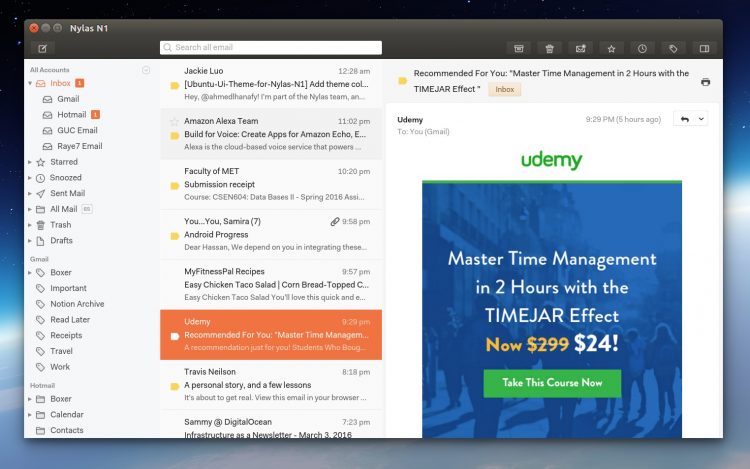The stylish desktop email client from Nylas is once again free to use, and has picked up a new name in the process.
Nylas Mail is the new name for the open-source desktop app hitherto known as Nylas N1.
Along with the new name comes a new icon and a new free plan for regular users.
Nylas N1 Vs Nylas Mail
Nylas N1 was, initially, free to use but switched to a ‘pro’ account model in 2016.
But from today a free version of Nylas Mail called Nylas Basic is available (though we’ll have to wait a week or two for a new Linux build of the desktop app)
We’re pretty stoked by the news. We were seriously impressed by Nylas N1 when it launched. The decision to move to a paid model left many, ourselves included, unable to make the jump.
As spiffy as the app was we weren’t comfortable with paying for the privilege of having our entire e-mail history copied to a third-party server, nor do we use more advanced features within the app.
Which is where the new Nylas Mail and Nylas Basic come in.
Nylas Basic Is Free to use
The short and skinny of today’s news is that the Nylas Mail client is once again free to use on Windows, macOS and Linux with a basic plan.
Features
Nylas Basic ‘provides a simplified email experience along with several powerful features’ including
- Multiple accounts
- Unified inboxes
- Undo send
- Quick reply templates
- Signatures
- Spell checking
- Fast search
Upgrading to a “pro account” offers “unlimited use of reminders, snoozing, mail merge, tracking” and a heap of features better suited to corporate users than regular Joes like me!
Backend
A big rub for many when it came to using Nylas N1 was that it used the Nylas Cloud sync engine exclusively on the backend.
While you could run your own version of the open-source backend locally and connect to it, the simplicity involved in using Nylas’ ready-to-roll solution was preferable. This offered an advantage over older mail protocols as it allowed developers to create plugins and craft mail operations based on newer, nimbler APIs, all processed through the speedy Nylas backend.
Nylas Basic uses a new, hybrid backend that connects directly to Gmail, or Yahoo!, Exchange or IMAP for your mail, and only uses the Nylas Cloud to handle advanced or custom features, like link tracking, snoozing, and so on.
This hybrid solution is touted as a win-win by the company, who boast that it syncs mail 20x faster than the previous solution.
Nylas Mail for Linux will be available to download in a couple of weeks (sooner, if all goes to plan), alongside a Windows build. A version for macOS builds is already available for testing, so if you dual-boot and want to find out what the fuss is all about, hit up the Nylas website.