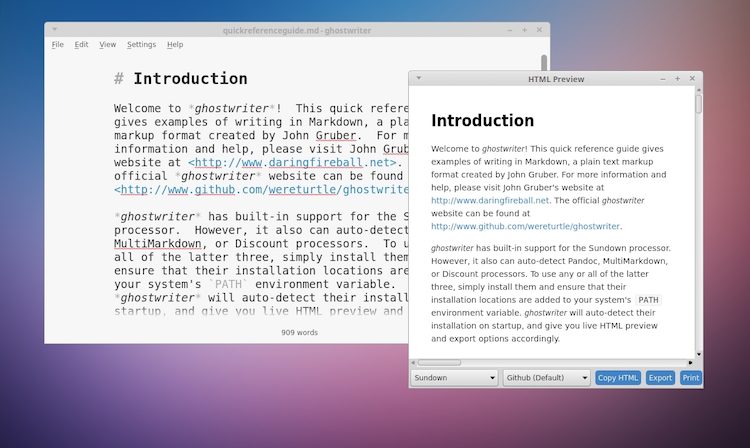Ghostwriter is a free, open-source markdown editor for Linux and Windows.
Billed as being ‘distraction free’, the Qt based app doesn’t scrimp on features at the expense of looking minimal and stylish.
The app, which is pitched at users of all types, from bloggers to dissertation writers, offers a decent set of features, including:
- Syntax highlighting of Markdown
- Navigation of document headings
- Full-screen mode
- Outline HUD
- Focus mode highlighting current sentence, a line, 3 lines, or paragraph
- Light & dark themes
- Spell checking
- Live Word count
- Live HTML preview window
- Support for image embeds
- Export option, including PDF, ODT, and RTF
Install Ghostwriter on Ubuntu
To install Ghostwriter on Ubuntu 18.04 LTS or above you can run the following commands in a new Terminal window to install the editor on your system:
sudo add-apt-repository ppa:wereturtle/ppa
sudo apt-get update && sudo apt-get install ghostwriter
Let the installation complete (it may take several seconds) and then launch the app from the Unity Dash (or alternative app launcher) by searching for ‘ghostwriter’.
Windows users can find a binary installer available on the Ghostwriter website.