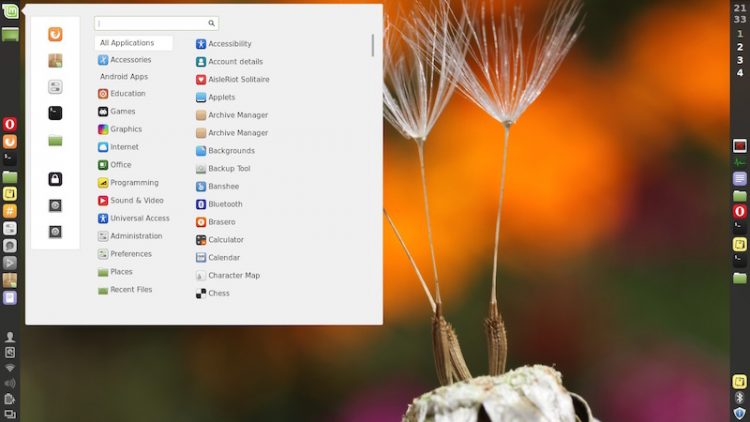
Pyckground is a simple python script that can fetch a new desktop background on the Cinnamon desktop from any Imgur gallery you want.
I came across it while doing a bit of background on the Bit Day wallpaper pack, and though it was nifty enough to be of use to some of you.
So how does it work? Well, quite simply.
If you wanted to use images from this Imgur gallery — it contains 575 HD wallpapers with no watermarks sat spoiling them — you’d run the Pyckground script as follows, passing it the gallery id to fetch from:
Pyckground.py --galleryId akHsJThe script will then download an image from the Imgur gallery (at random) and set it as your desktop wallpaper, no other input needed.
You can repeat the command each time you want a new wallpaper, though this automatically deletes the previously fetched one. To keep the last downloaded image run:
Pyckground.py --galleryId akHsJ --noDeleteYou can also choose to save the current image set as your wallpaper by ‘copying’ it to another location, for example the Pictures folder:
Pyckground.py -c /home/user/Pictures/Download Pyckground
The Pyckground script may work on desktops other than Cinnamon, but I haven’t tried it. If you do please report your progress in the comments so other reader’s can find out.
You can download the script below. Simple extract, then ‘cd‘ in to the directory using your Terminal emulator of choice and run the command as above.
P.S. If anyone has any design ideas for a generic “scripts” thumbnail to use to illustrate/promote posts about scripts such as this, do let me know. I can’t seem to come up with one that looks right…
