
Do you want a dynamic desktop wallpaper that changes throughout the day and looks like the sort of environment you’d be able to catch Pokemon in?
If so, check out Bit Day wallpapers.
Created by Redditor user ~BloodyMarvelous, Bit Day is a collection of 12 high-resolution pixel art wallpapers. All 12 images are of the same landscape, but with minor differences to reflect the natural progression of the day.
Bit Day supports screen displays from 1280×720 through to 4k, but will (obviously) look “pixely” despite the resolution! ;)
You can download the pack direct from the artists personal website. If those don’t download links don’t work (I didn’t check every resolution), or you simply want to see the images rather than download a mysterious .zip, you can view the set on Imgur.
Create a Dynamic Pixel Day Wallpaper

To create the ‘dynamic’ effect of the wallpapers changing throughout the day you’ll need to use an app like Wallch.
Wallch is free, open-source software and is available to install from the Ubuntu Software:
Point Wallch to the folder containing the Bit Day images, then set them to change over the course of the day by using, for example, a 2-hour interval.
Timed Background .XML
Reader Sean W. has hand-crafted a timed wallpaper .xml for the images. It will only work if: a) you have downloaded all 12 images and they are named as intended, and b) you move all the images and the XML to ‘/usr/share/backgrounds/BitDay‘.
Once complete, you should be able to open the default Ubuntu wallpaper picker from System Settings > Appearance and select the BitDay time wallpaper.
A Simpler Way To Install
If all of the above sounds a little bit like hard work (and it sort of does) you’ll be pleased to hear there is now a simpler solution is at hand thanks to gnome-backgrounds-bitday project.
This provides a super-simple way to download all of the wallpapers, the xml and moves everywhere to the correct location so that you can pop-open the background picker and pick the BitDay wallpaper:
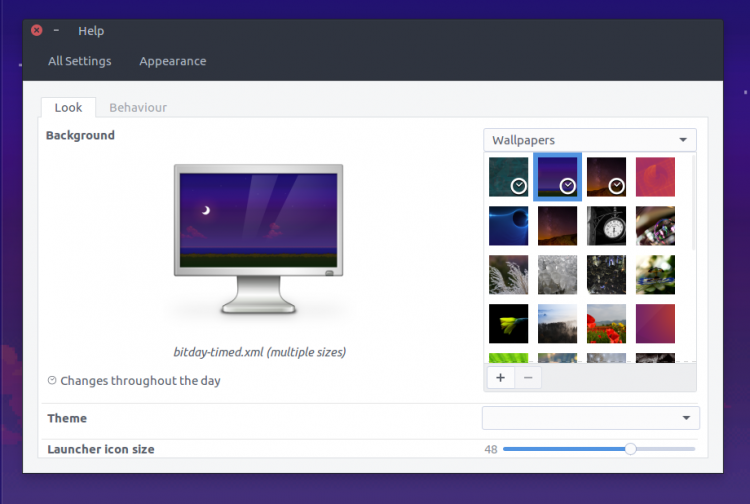
Simply download the latest release and unzip in your Downloads folder.
Then, using a terminal, run:
cd ~/Downloads/gnome-backgrounds-bitday-master
./autogen.sh --prefix=/usr
make && sudo make install
