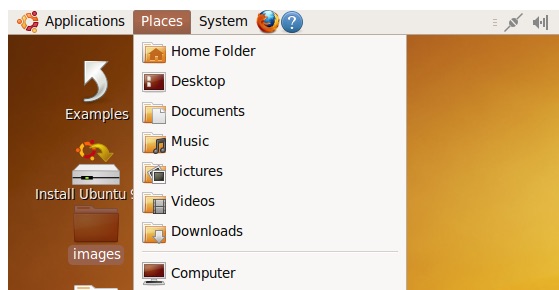
Back in the (g)olden days, when Ubuntu used the GNOME 2 desktop, a ‘Places’ menu was always accessible from the system panel.
Handy, this menu let you quickly jump to a specific folder or drive instantly, without needing to open a file manager to navigate there.
The arrival of the Unity desktop arguably “solved” the need for such a menu as it let you search for any files and folders with the tap of the super key and a few letters. Unity launcher quicklists cater to the mouse-centric’ user.
But perhaps you miss having a list of locations in a menu available from the top of your screen. Perhaps you find it faster to open and switch between directories using a menu than a different solution.
Whatever reason you have for wanting one, here are 2 simple indicator applets that bring a Places menu back to the Ubuntu desktop.
Places & Files Indicator for Ubuntu
If you read most posts on this site you’ll be familiar with the name Jacob Vlijm. He’s nothing short of prolific. He churns out indicator applets nearly as fast I churn out bad puns and mixed metaphors!
His latest creation is the functionality named ‘Places Files Indicator‘. This is a simple applet that lists folders and fave locations, plus includes a list of your most recently used files (negating the need for an entirely separate ‘recent files’ indicator).
By default the indicator lists your home directory, your Nautilus bookmarks (e.g., Pictures, Videos, etc), network, computer and houses a sub-menu showing a list of your 10 most recently edited/used files.
Jacob maintains a dedicated PPA for this indicator, which you can add to the Software Sources of Ubuntu 14.04 LTS and up by running:
sudo add-apt-repository ppa:vlijm/placesfiles
sudo apt-get update && sudo apt-get install placesfiles
If you don’t want to add a PPA, you don’t need to: grab an installer for Ubuntu 14.04 LTS and above straight from the PPA packages page.
Files Indicator
If the indicator above isn’t quite what you’re looking for (the giant text label may be a little too much for some) then check out Files-indicator. It’s an alternative places indicator created by (equally prolific) developer Serg Kolo.
Serg’s Files Indicator is aimed at the Unity desktop. It gives you easy access to recent files, pinned files, and bookmarked folders. Arguably more customisable, you can “pin” any files or folders you want to.
Solo’s indicator also supports launching .desktop files that have been pinned — i.e. applications! He explains: “for instance if you have firefox.desktop pinned, it will launch firefox. Thus, the indicator can be used as quick launcher for programs.”
To install Files Indicator on Ubuntu 12.04 LTS or above run the following commands in a new Terminal window:
sudo add-apt-repository ppa:1047481448-2/sergkolo
sudo apt-get update && sudo apt-get install files-indicator
Don’t want to add a PPA? Download an installer directly from the package archive page.


