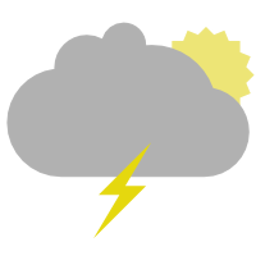 A new version of the ‘no frills’ weather indicator that I use on my Ubuntu desktop is available to download.
A new version of the ‘no frills’ weather indicator that I use on my Ubuntu desktop is available to download.
And, more importantly for those of you who rely on this site to tell when a new release is available to install, applet updates are now available through a dedicated PPA.
What’s New?
For a weather applet pitched on its simplicity, getting the app to launch it anything but.
This is because it was packaged without an application launcher.
To launch the applet you need to either run it manually via the command line or the run prompt, or log-out and then back in for the applet’s (assumptive) autostart preference to kick in.
Well, no more. Like a light drizzle, this annoyance has passed.
Simple Weather 0.7

Simple Weather Indicator now has an application launcher to let you open the app like any other, either via the Unity Dash or an equivalent app launcher. It also has a spiffy new icon (above) to boot.
Another small but important change relates to the start-up preference setting, which is hitherto enabled by default. This setting is now configurable through the preferences dialog and, more importantly for those who managed login items using the ‘Startup Applications’ too, moved into user space.
Simple Indicator 0.7 changes in brief:
- Application icon & launcher
- Start-up preference toggle
- Minor alignment fix in preferences dialog
Simple Weather Indicator PPA
You can download the very latest release from the Github page:
Alternatively, if you really love using PPAs, you can add the new PPA. The PPA supports Ubuntu 14.04 LTS through 16.10:
sudo add-apt-repository ppa:kasra-mp/ubuntu-indicator-weather
sudo apt-get update && sudo apt-get install indicator-weather
Someone ought to make a Snap package for this, no?
