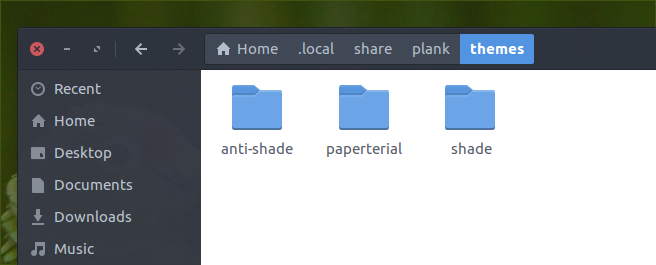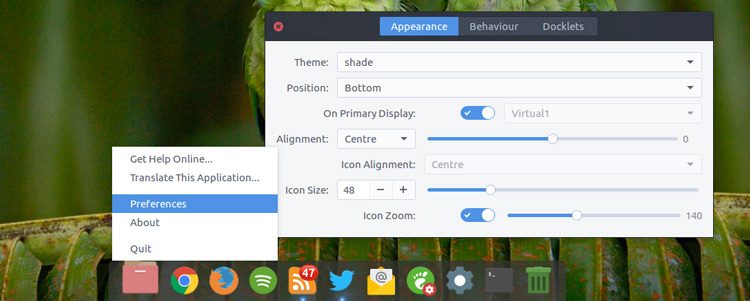Plenty of people use the desktop dock Plank on their Linux desktop — and for good reason.
Plank is a nimble, customisable desktop dock for Linux desktops.
It supports Unity quick lists, app badging (aka ‘unread counts’), and hover effects; it supports a small set of of “dockets”, and lets you easily pin and rearrange dock items without needing to edit a config file.
It’s also very themeable.
3 Stylish Plank Themes
Github user Ken Harkey has uploaded a set of 3 Plank themes to the code-sharing side, and when I spotted them I couldn’t resist giving them a quick pimp n’ promo here:
Anti-shade:
Shade:
Paperterial:
Download & Install Plank Themes
You can grab the three themes pictured above from Github:
Download the .zip to your home folder and extract it using your preferred tool. Enter the extracted folder and copy the three theme folders: ‘anti-shade‘, ‘shade‘, and ‘paperterial‘.
Go to your Home folder and press Ctrl + H to toggle on hidden folders. Click through to the directory .local/share/plank/themes and paste the folders you copied earlier in to this directory.
That’s it! Hurrah! All that’s left is to try them out.
Right-click on an empty area of your Plank dock, select ‘Preferences’, and select the theme you want to use.