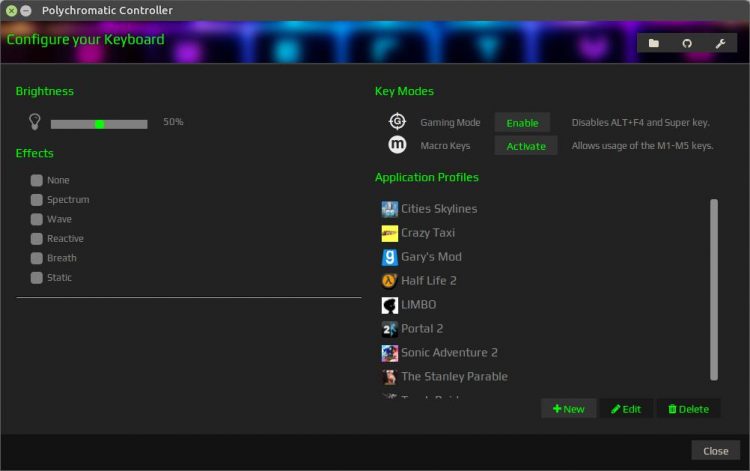
Gaming on Linux is big business now, and many ardent gamers use a Razer keyboard or mouse.
Razer doesn’t offer any Linux support itself, preferring to leave the nitty-gritty to the open-source community — which many awesome individuals have dutifully done for several years.
Polychromatic is a neat desktop app for managing Razer keyboard and mice on Linux. The app, created by Luke Horwell, is powered by the open-source Razer Chroma Linux Drivers daemon.
Kubuntu council member Aaron Honeycutt came across the tool while trying to get his Razer Blackwidow Chroma keyboard to play nice with Ubuntu.
It supports a number of Razer Blackwidow peripherals, including the Blackwidow Chroma, Ultimate 2013 and Classic keyboards, and the Mamba mouse.
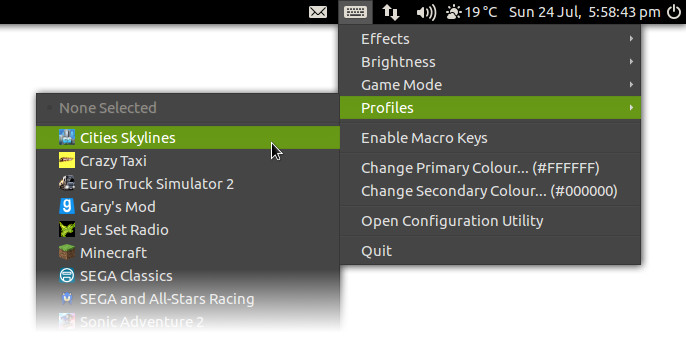
Polychromatic features support for:
- Create per-app/game profiles
- Toggle Macros keys
- Toggle Gaming Mode
- Setting brightness
- Changing colours
- Choosing a lighting effect
- Tray applet for switching game profiles
Install Polychromatic on Ubuntu 16.04 LTS
The first thing you’ll need is, obviously, a compatible Razer keyboard or Razer mouse. See the Chroma drivers webpage for a list of currently supported devices.
You’ll need to install Razer Chroma Drivers:
Then, to install Polychromatic from the project’s official PPA, run the following commands in a new Terminal window:
sudo add-apt-repository ppa:lah7/polychromatic
sudo apt update && sudo apt install polychromatic
Open the Unity Dash (or equivalent app launcher) and search for ‘Polychromatic’.
