 A brand new version of the premier open-source office suite LibreOffice is now available to download.
A brand new version of the premier open-source office suite LibreOffice is now available to download.
LibreOffice 5.2 introduces a number of key new features and continues work on improving the look and feel of the app across all major platforms.
Notable New Features
New features include support to assign a classification level to a document. This feature addition may sound superfluous to home users but is increasingly relevant as the software makes big inroads into local and national government and enterprise.
It’ll come as no surprise to hear that work on supporting classification levels was sponsored by the Dutch Ministry of Defense.
Speaking of enterprise Calc, the spreadsheet app, now has a forecast function. This is but the first of many finance-specific features developers have planned for the 5.x series.
Writer is among the apps to gain a single toolbar mode to ‘help users really focus on content’. This tool bar is an alternative to the default double toolbar arrangement.
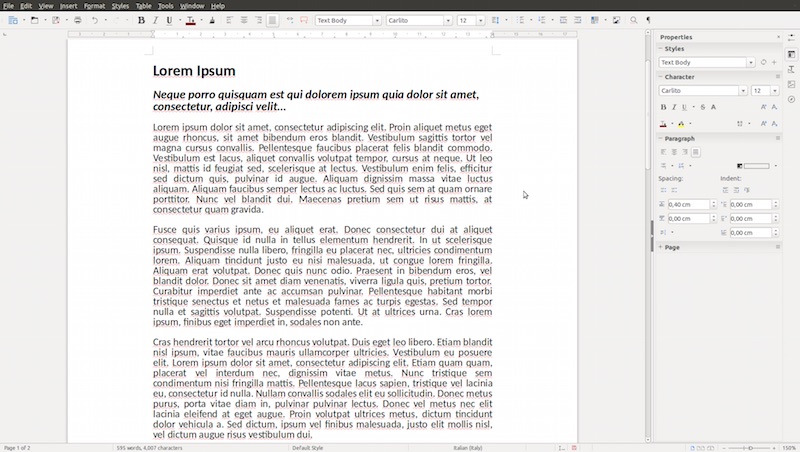
The Document Foundation say that ‘some icons have been added to the default toolbars to make several frequently used functions – such as hide/show track changes, and freeze the first column or row of a spreadsheet – quicker to access. Also, most of the context menus can now be customized, for even greater control’.
Other Changes

Accessing documents on remote file systems like Google Drive is now easier as file mimes now show in the connection dialog. There’s also support for two-factor authentication with Google accounts. Just enter your authentication code when prompted.
No new release would be worth its salt without some extra interoperability tweaks for Microsoft Office and other documents.
In 5.2, Writer import filters for DOCX and RTF files get attention, and there’s added support for Word for DOS (!) legacy documents.
Calc adds additional type argument values to play nice with other spreadsheets, and adds in wildcard support in formula expressions for compatibility with XLS/XLSX and ODF 1.2.
You can find a comprehensive rundown of every change, big and small, in the official release notes for 5.2.
Download LibreOffice 5.2
As part of the official release blast The Document Foundation is touting some downloads statistics, saying the suite has been downloaded 140 million times — up by an impressive 20 million on their February figure.
Keep in mind that this figure does not include most Linux users, for whom the suite is usually pre-installed on their distribution of choice.
LibreOffice 5.2 is available to download now and is also available to install as a Snap (on Ubuntu 16.04 LTS 64-bit) and as a Flatpak.
