Road testing the latest daily build of VLC just got a whole heap easier on Ubuntu 16.04 LTS.
A new Snap of the popular open-source media player is available for Ubuntu desktop users to install. Snappy is Canonical’s new cross-distro app packaging platform.
The VLC Snap uploaded by VideoLAN, the nonprofit software company who develop the app, has access to the following ‘interfaces’, including network, OpenGL, DVD drives and camera.
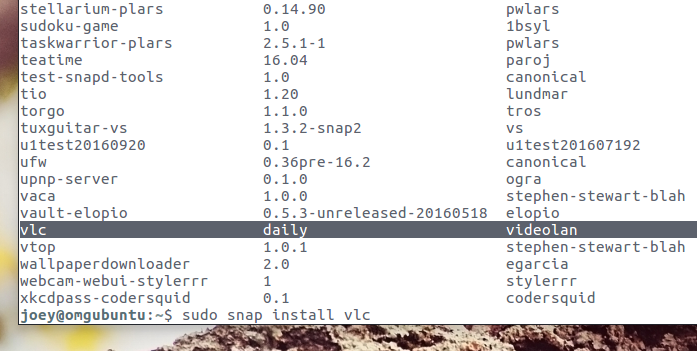
If you’re on a metered data connection I’d advise against installing the Snap version of VLC. It weighs in at 110MB. This is because the snap ships with everything VLC needs to run and doesn’t (currently) share frameworks or libraries with similar software.
To install the VLC Snap app you need to run the following command in a new Terminal window:
sudo snap install vlc
To run your freshly installed VLC Daily builds just head to the Unity Dash and search for “VLC”.
If you already have an existing version of the VLC player installed, be it from the main Ubuntu archive or the nightly builds PPA, this Snap version will installed alongside it; it won’t overwrite it, and you’ll have two separate VLC installs to choose from.
It’s easy to tell which is which — the one with a GUI faxed in from 1993 is the Snap ;)
H/t popescu_sorin



